Active Electronics Posts


How To: Get Free HDTV with a Coat Hanger Antenna
Cheaply, easily and quickly build an HDTV antenna that outperforms amplified store-bought antennas! This DIY antenna has amazingly good reception for your television. Quit paying your cable company when you can get HDTV for free!

How To: Put Songs on Your iPod Without Using iTunes
Putting music on your iPod using Windows normally require having to use iTunes, which can be a real pain in the but if you hate using extra software for something that should be as easy and dragging and dropping.

How To: Add songs to your iPod without using iTunes
In this video tutorial, viewers learn how to add songs to an iPod without using iTunes. Begin by opening your web browser and go to the website:

How To: Fix an iPod that shifts from logo to battery warning
This video shows how to fix an iPod which is stuck in a loop between battery warning to the apple logo. You will learn how to fix your iPod by watching this video. The procedure used in this video is to sync the iPod to the computer. Lock the iPod in disconnect mode so you can let it charge. You then wait for it to charge. You then tell I-tunes to restore the iPod to factory settings. If these steps don't work you need to replace the battery.

How To: Reboot your iPod Touch fast
In this tutorial, we learn how to reboot your iPod Touch fast. First, hold the power and the home button at the same time for ten seconds, then release the power button and continue to hold the home button for eight more seconds. Next, open up iTunes and look at your iPod to make sure it's in DFU mode. Make sure your iPod is connected via USB to your computer, then it will pop up an alert that your iPod is in recovery mode. Exit this pop up and then exit iTunes. From here, download 1click Boo...

How To: Digitize VHS tapes to burn to a DVD
In this video tutorial, viewers learn how to convert VHS tapes to DVD. Users will need a computer with an analog input or an external converter. If the computer has an analog converter, simply connect the RCA cord from the VCR to the computer. If the computer does not have an analog input, connect it to the converter with the USB/fire wire cable. Then connect the RCA cable to the VCR and external converter. Now open a video editing software and capture the video from the VCR by pressing play....

How To: Replace ink cartridges in an Epson Artisan
We all know how frustrating it can be to replace ink cartridges in a printer. With the Epson Artisan printer, the task is simple and easy. The hardest part about replacing the cartridge is selecting the correct one. Even this job is made easy by the numbers on the cartridge casings. Simply pull off the tab before replacing, pop in the new one until it clicks, and you're ready to start printing whatever your heart desires. Exceed your vision!

How To: Modify the iPod Video interface to look like Classic
Make your old iPod Video look like the new iPod Classic. This is a tutorial on how to change your iPod Video (5G/5.5G) to a iPod Classic interface. Your iPod must have the 1.2.1 firmware or lower. But don't worry you can downgrade your 1.2.3 by writing The Ultimate Background Hack 1.2.2 You get the background hack and it downgrades your iPod to 1.2.2. You can use any other custom firmware. Watch this video iPod tutorial and learn how to modify an iPod Video to use the iPod Classic interface.

How To: Put Song Lyrics on Your iPod and View Them While Listening to Songs
Your iPod is the centerpiece of your music-listening life. Did you know you can store and display the song lyrics on them? Watch this video to learn the simple steps to add lyrics to any song in your iTunes and thus your iPod, then look at them while listening to a song.

How To: Build a Small DIY Hydrogen Fuel Cell Science Experiment
The hydrogen fuel cell has great potential to replace carbon-based fuels in our vehicle fleets and stave off global warming. It's a difficult concept intellectually, so why not make this fun little science experiment to try it out for yourself? Yes, by following these simple instructions you can make a small hydrogen fuel cell at home that will even power some devices!

How To: Troubleshoot Common Problems with a CD Player
CD players are largely a thing of the past, but their audio quality is still top-notch. If your old CD player is broken, watch this video for ideas on ways to troubleshoot common CD player problems and repair them.

How To: Wrap Earbuds
Learn how to wrap earbuds. Give your Apple iPod earbuds a little TLC by learning how to store them correctly.

How To: Operate the Nikon D90 Digital Camera
Watch this instructional video brought to you by Richard Berry to learn how to operate the Nikon D90. This Nikon D90 video tutorial demonstrates how to use the control dial (auto mode, scene modes, program [P], shutter priority [S], aperture priority [A], and manual [M]); read the display and viewfinder; adjust the aperture, shutter speed, focus, spot meter, matrix, exposure compensation, etc.; use the back command dial; and more. Use this Nikon D90 tutorial to familiarize yourself with your ...

How To: Get free Wi-Fi on your iPod Touch anywhere
Free Internet is one of the biggest problems on the iPod Touch… where is it? Well, you have to be around hotspots in order to get free Wi-Fi. But to get WiFi anywhere on iPod Touch, just watch this video tutorial! You will have to use a little known program called Easy WiFi Radar to find free internet.

How To: Graph Mario on a TI-83 Calculator
When it comes to graphing and comparing functions, the TI-83 graphing calculator is the end-all device for math and science students. But one of the most entertaining aspects of Texas Instruments' powerful algebraic and trigonometric calculator is not the equations themselves, but rather the art that can be "equated" on them—just think of them as the mathematical equivalent of the Etch A Sketch.

How To: Use Quick Connect Wireless with Epson projectors
In this tutorial, we learn how to use Quick Connect Wireless with Epson Projectors. First, make sure you have one cable connected to the projector and one cable connected to the computer with a USB streamline. This makes it much easier and more efficient to plug in your projector. As soon as you plug this in, you will see a message appear on your notebook, then the screen will star to appear on the projector as it does on the notebook. It will take a few seconds, depending on the monitor and ...
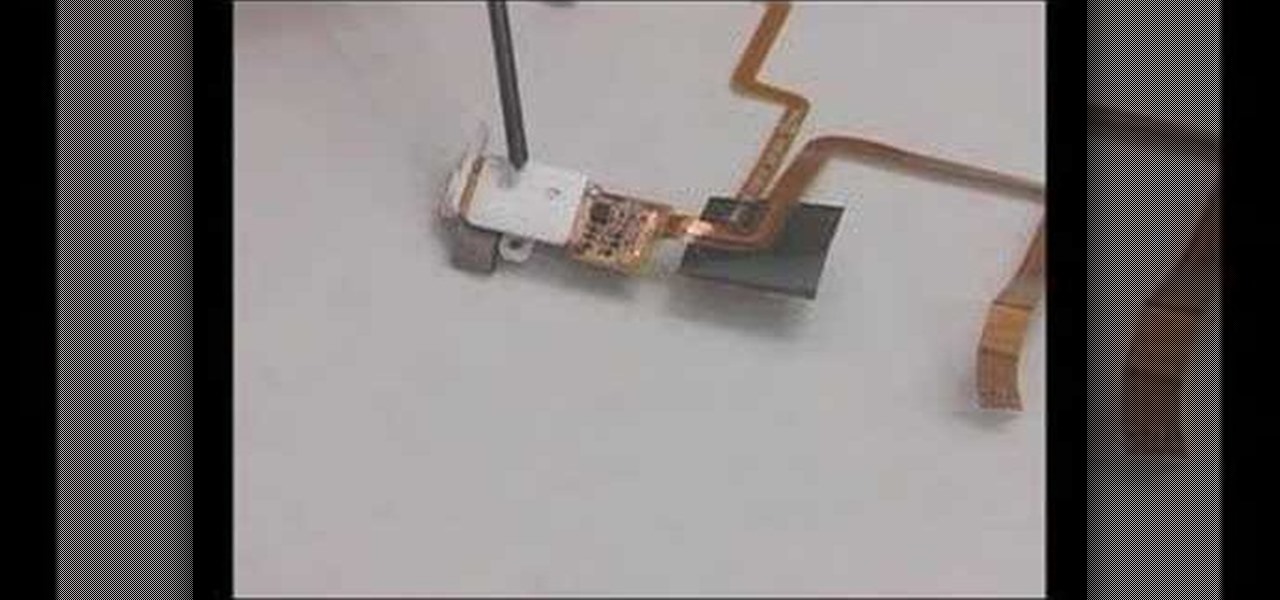
How To: Install a headphone jack or backplate on an iPod Video
This video will show you how to install a headphone jack or a backplate in your iPod Video (5th Generation) or iPod Classic (6th Generation). If the Apple warranty no longer covers your iPod, it may be more inexpensive to do this simple repair yourself, instead of purchasing a new iPod. Watch this video iPod tutorial and learn how to install a headphone jack or backplate on a 5th generation iPod Video or a 6th generation iPod Classic.

How To: Reset a 3rd generation 8GB iPod Nano to default settings
The iPod Nano is a great little device, but if you've messed it up somehow you may want to reset it. This video will show you how to do just that on a 3rd generation 8GB Nano, allowing you to change your language settings and other basic options.

How To: Run Boxee on an AppleTV Using a Patch Stick
By loading Boxee onto your AppleTV, you can use it to watch content from Hulu, Comedy Central, CBS and other streaming TV websites. You can also play Internet radio, listen to your mp3s and view your photo library without ever having to go near iTunes. All you need is a patch stick with the right program installed, run it, and then update the Boxee software from the Apple TV system.

How To: Jailbreak Your iPhone or iPod Touch with redsn0w Using a Windows or Mac
This quick tutorial shows you how to jailbreak your iPhone or iPod touch using the redsn0w program. You're shown where to go to download it, the install process, and how to run it to jailbreak your Apple device on either a Windows or Mac-based computer.

How To: Watch iPod Videos on Your TV Using an RCA Cable
Have a great movie stored on your iPod, and you really want to watch it on your TV? This tutorial shows you how! All you need is an RCA cable. Plug the red cable into the video slot and the yellow and white cables into the audio slots, and you'll be able to watch anything off your iPod on a televison set!

How To: Hack a VHS Camcorder into a Night-Vision Headset
Watch as Kipkay hacks a bulky VHS camcorder and turns it into a night vision headset. This video tutorial will show you that old technology can still be useful in today's world. Just think, you might not have ever been able to see in the dark corners of the night without this hacked VHS camcorder. Night vision isn't just for the military, it's for you, and me, and your dog...

How To: Make a wide angle and fisheye photo lens for cameras
Get wide-angle and fish-eye effect for about $5 with this DIY lens attachment. Expands your camera's viewing angle up to 200 degrees. Great for tight-quarters indoor shots, stunning landscapes, and funny fish-eye photos. Amazing results. For use on photo and video cameras.

How To: Convert super 8mm film reels to DVD
Kevin Hnatiuk (the Digital Dad) shows you how to convert your old Super 8 film reels to DVD, easily at home. Knatiuk goes over how to get started, what you need, and what to expect when digitaizing your super 8mm movies.

How To: Connect a digital converter box to an analog TV
This video tutorial from Consumer Reports will show you how to connect a digital converter box to an analog television. These are step-by-step instructions on how to connect your digital converter box, plus tips and troubleshooting to help you along the way. This DTV converter box is needed only if you do not connect to a cable box already, do not have a digital-ready television, and have an analog TV that connects to an antenna.

How To: Connect your iPod or iPad to a Bluetooth speaker
Get your music wirelessly! You don't need to spend a lot of money on an expensive docking station so you can listen to your favorite tunes. You can set up your iPod, iPad or other Apple device to transmit your music wirelessly using Bluetooth!
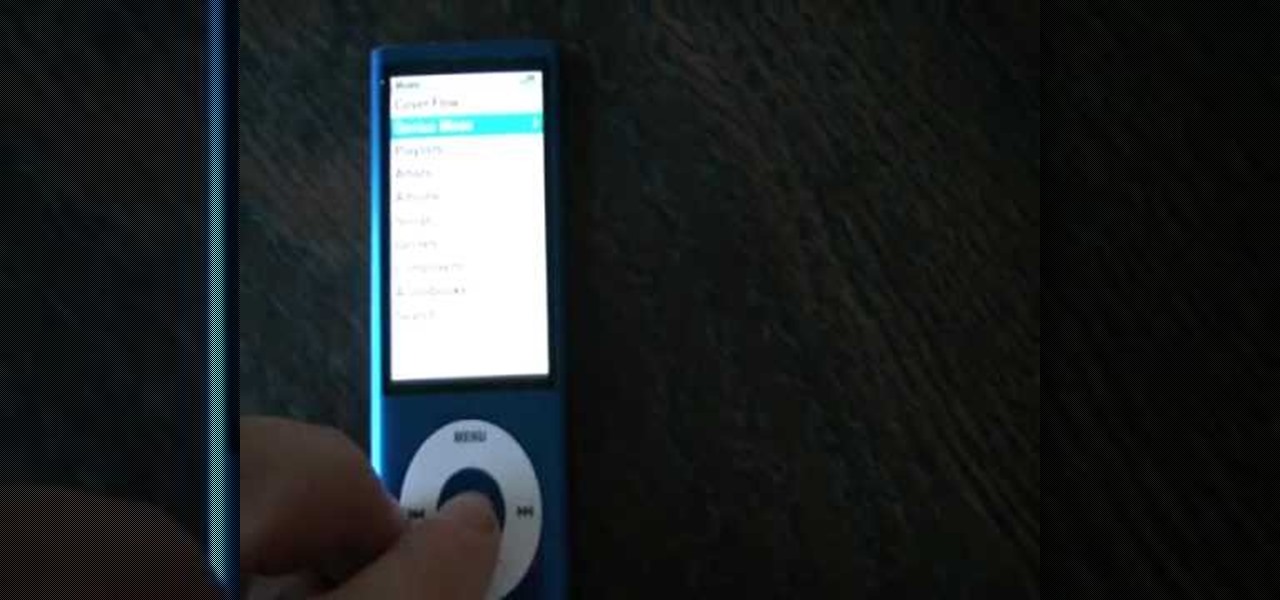
How To: Fix a frozen Apple iPod Nano by hard resetting it
In this iPod Nano owner's guide, we learn how to fix a frozen or otherwise unresponsive iPod Nano by hard restarting it. For all of the details, including step-by-step instructions, and to learn how to unstick a stuck iPod yourself, take a look.

How To: Fix an unresponce iPod Classic by hard resetting it
In this clip, you'll learn how to fix an unresponsive Apple iPod Classic MP3 player by hard resetting it. It's an easy process. So easy, in fact, that this how-to can present a complete demonstration of the process in under a minute's time. For complete details, and to learn how to force your own iPod Classic to reset, take a look.

How To: Use your laptop as a monitor with the Canon 5D or 7D
Tony Reale from Creative Edge Productions shows you how to use your laptop as an on-set monitor using the Canon EOS Utility software. Not only can you monitor your shots, but you can change focus, f-stop, shutter speed, ISO, and white balance. The feed is a little choppy, but it's a great and inexpensive fix in a pinch.

How To: Disassemble a first-generation iPod Touch
This video describes how to take apart a first generation iPod. To open the iPod, the video recommends using a putty knife or similar flat tool to gently ply open the casing. The presenter recommends being especially careful if this is the first time opening the casing. Once you have the first side open slightly wide work your way around the casing, making sure the entire casing is spread evenly around. Once all the sides are loose, the back casing just slides off. There are then two componen...

How To: Hack an LCD screen & overhead into a digital projector
Digital projectors can be prohibitively expensive, particularly for those who stand to benefit the most from their use—that is, young people who prefer watch television and movies on their home computers. No longer. This hacker's how-to demonstrates how to make a simple digital video projector out of an old LCD flatscreen monitor and a slide, or overhead, projector. For detailed, step-by-step instructions on fabricating your own LCD/overhead digital projector on the cheap, take a look!

How To: Fix an iPod with a "folder & exclamation mark" warning
This video shows us how to fix an iPod that is displaying a folder icon and exclamation mark warning and does not function. The first thing you will need is obviously the iPod, typically the 1st Generation to 5th generation iPod. The second thing you will need is your sync cable, and also a wall charger. The first thing you have to do with the iPod is to reset the iPod by holding down the center button and at the same time hold down the menu button. After a few seconds without letting go the ...

How To: Reset your iPod Touch without losing all your stuff
If you want to reset your iPod, you have to loose your stuff. It is very simple to save your stuff and reset your iPod. This process takes just a few seconds to complete. After that, you can see that all applications and themes are saved. Your iPod will be reset without deleting any of your stuff.

How To: Take apart the 2nd Generation iPod Nano for repairs
Is your iPod Nano screen getting a little unclear? Replace it then.

How To: Fix the Hold button on an Apple iPod Classic
Accidents will happen. This brief how-to will guide you through the process of disassembling, cleaning and reassembling an iPod Classic quickly and efficiently without damaging any of the components, the first necessary step of any successful repair. You'll then see how to go about fixing a faulty Hold button. This tutorial will also be of use to those who wish to learn more about the guts of their iPods without actually disassembling their units.

How To: Reset a third generation iPod nano
Learn how to reset a third generation iPod Nano from this video in simple steps. First take your third generation iPod Nano and switch it on. Now press the hold switch at the bottom of the iPod. Now hold the menu button and middle button together for a few seconds. After a few seconds your iPod switches off and restarts again. Now your third generation iPod Nano is reset and ready to use.

How To: Disassemble a 5th Generation Apple iPod Nano
PowerBook Medic is the ultimate resource for Mac computers and electronics repair. They have helpful tutorials on most Apple products including the MacBook, MacBook Pro, PowerBook, iBook, iPhone, iPod, and more, covering topics from disassemblies, to RAM upgrades, to replacement hard drives.

How To: Copy all your iPod music to your computer
This video shows you a straightforward way for Windows users to transfer music from an iPod to your hard drive, without extra software:

News: Revolutionary "Light Field Camera" Lets You Focus After the Picture Is Taken
Focusing has always been a problem with photographers, and even with today's digital cameras it's not easy. The most obvious problem is trying to accurately focus on the subject before exposure. Next, you have to choose the correct aperture size in relation to the depth of field, and make sure you're using the correct exposure. Then there's lens aberrations, where a certain ray of light does not converge to a single focal point in the desired image, resulting in some light leaking away from t...
How To: Repair Samsung lcd TV power clicking problem
This five part series teaches you how to repair your Samsung LCD TV power clicking problem. This video is probably best to for TV experts or those fearless TV owner. This video walks you through the steps of giving your family entertainment center some at home surgery. The instructor with careful instructions and with your TV's safety in mind walks you through everything you need to know fix this pesky problem.


