Active Electronics Posts

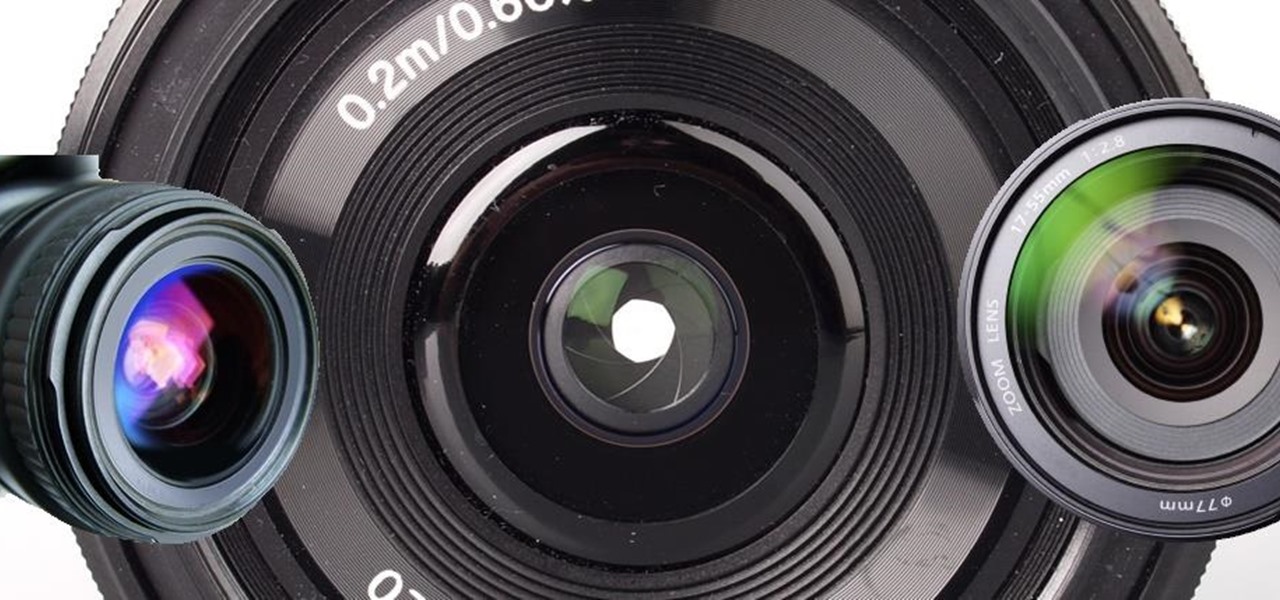
How To: Increase the Life of a Camera with Silica Gel Packets?
Nowadays, any electronic items which takes some efforts to take proper care of it because we love our gadgets (Electronic items) which we use in every single day and as human being we want to preserve and extend the life of that gadgets to use long period of life without any maintance cost.

How To: Put Music & Video On Your iPod or iPhone Without iTunes
Intro Everyone who has, or at one point in time owned an iPod or iPhone has used iTunes. And we all know the problems with iTunes. For example, sometimes it doesn't detect the device or thinks your iPod's just a camera, or there are bugs in the software.

How To: Format a memory card with a Panasonic G1 or GH1 camera
Learn how to format a SD memory card using a Panasonic G1 or GH1 digital camera. Whether you're the proud owner of a Panasonic Lumix DMC-G1 or DMC-GH1 micro four thirds digital camera or perhaps just considering picking one up, you're sure to like this free video tutorial, which presents a complete overview of how to format a memory card when it's in a G1 or GH1 camera. For more information, including detailed instructions, watch this digital camera user's guide.

How To: Restore iPod Touch from lockout
To restore an iPod Touch from lockout or forgetting a password, pull up iTunes on whatever computer you are using. Plug the USB cord into the iPod touch and plug the USB cord into the computer. The iPod will say "locked out" or "access pass code" and the computer will says that it needs to be synched up to the original program. Hold down the top button and home button at the same time. A message will pop up. Ignore it and let the iPod turn off. Take your finger off the top button and leave yo...
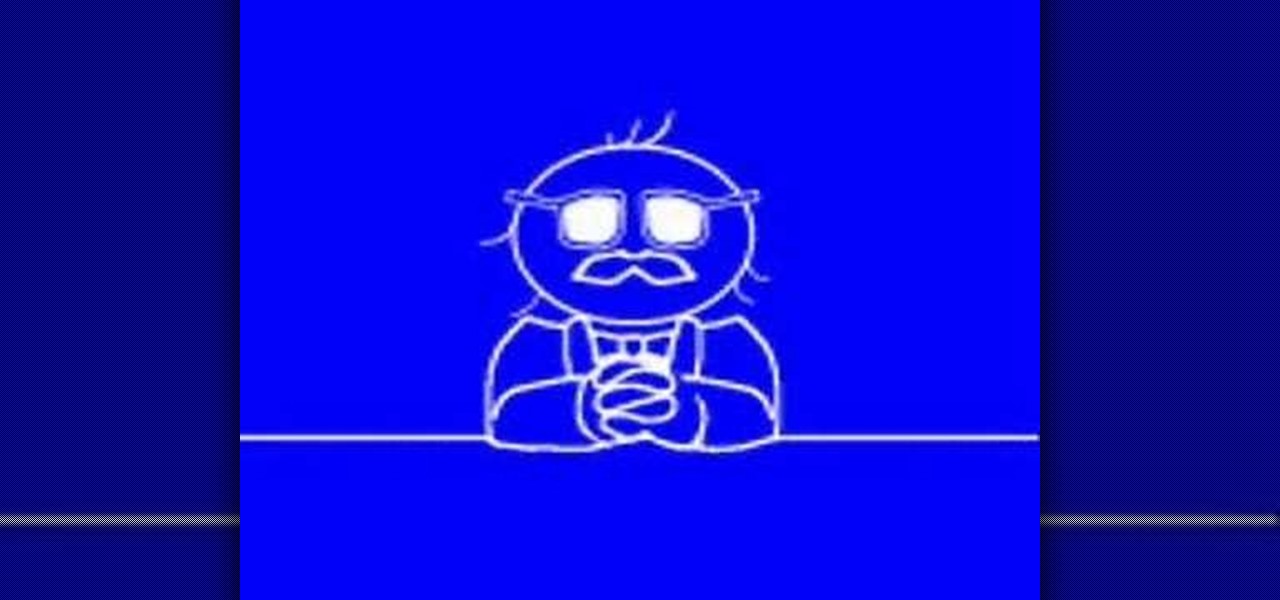
How To: Fix your own iPod USB charger
This animated cartoon will show you how to repair those darn iPod USB chargers. If you can stand the accent, then this might help you out more than you think.

How To: Use Aperture Priority Mode on a Nikon D80 D-SLR camera
Here's a creative control that let's you decide what will be in focus when shooting with your Nikon digital SLR. Watch this photography tutorial video to learn how to use Aperture Priority Mode on your Nikon D80 camera.

How To: Turn off your iPod Nano or iPod Classic
You can turn off both the iPod Nano and the iPod Classic the same way. To turn it off you have to push a button on the click wheel of the iPod. You will push and hold the play pause button until the iPod goes off. The play pause button is the one that has the two lines and the triangle side by side. Once you have held them down and the iPod has gone off then there is one more thing you need to do. On top of the iPod there is a lock button just move that button to the lock position and you are...

How To: Repair a blown subwoofer
OK, you've done it, you've blasted your DJ set just a little too loud and now your speakers are dust. Well, before you rush out and replace them, why not try repairing them on your own? That's right, with this how to video you can take the necessary steps and breath new life back into that fried speaker. You'll need a soldering iron, the appropriate gauge wire, and some time. This project isn't quick and it's not necessarily easy either, but you'll feel good when you've saved your speakers. B...

How To: Hack someone's web cam or online security camera
This tutorial will let you hack into a wide selection of web cams and online security cameras. The hack is actually quite easy, and is best done with a browser like Mozilla Firefox. Navigate to Google in your browser, and then type in "inurl:viewerframe?mode+refresh". This piece of code will open up a list of active webcams. Then just surf through your choices and watch whatever you want. You can even change the camera angle and zoom in and out of the picture!

How To: Repair a plasma TV with a blinking LED light issue
Plasma TV's are awesome but extremely fragile. If all that happens when you turn your plasma set on is a blinking LED light or it works for a while then turns off, you may have a blown capacitor on your power supply board. This video will show you how to fix the problem yourself and save $800!

How To: Shoot a timelapse with a Canon DSLR camera
In this video tutorial from renowned DSLR cinematographer Philip Bloom and the staff of Vimeo, we receive some tips on how to shoot a timelapse with a DSLR like the Canon 7D, T2i (550D) or 5D Mark II.

How To: Repair headphones by soldering
Teaching the basics of soldering, you should be able to learn how to fix broken headphones. There should be two wires protected by a covering, one which is a silvery metal and an orange wire which is your copper wire. Taking the plate for your speakers, there should be two connections where the wires belong. Using your soldering material, melt some onto your soldering gun and apply it to the two sites of the connection on your speaker plate. Place your wires on the correct areas and carefully...

How To: Build a mint tin amp
Take a look at this instructional video and learn how to build a powerful pocket amplifier for your headphones out of a Altoids mint case. To make this contraption, you'll need a circuit board, jumpers, soldering tool, two 220 micro fahren caps, and two 10k resistors.

How To: Restore a disabled or locked iPod or iPhone
This video will show you how-to restore a disabled (aka:locked) iPod or iPhone. Your Apple device won't do you any good sitting there dead, so watch this video and see how to bring it back to life. You'll need to connect ot a laptop that has internet connectivity.

How To: Clean the camera contacts on a DSLR
When the camera has trouble auto focusing the first step to take is to clean the contacts on the lens. If it continues then the contacts on the camera may need cleaning. When you clean the contacts in the camera you have to be extremely careful because they are inside the shutter chamber and there are a lot of small parts that can be easily broken in there. Face the camera down at all times during the cleaning procedure. Take the battery out of the camera and remove the lens. Put the rear cap...

How To: Transfer music from your iPhone to iTunes
In this tutorial, we learn how to transfer music from your iPhone to iTunes. First, plug your phone into your computer and open up iTunes. From here, you will see the library of tunes that you have. Then, click on the 'smart backup' link that is on the top of the page. After this, your computer and your phone will start to backup the music and your phone music will transfer to your iTunes account. When it's finished, you will be able to access this music and listen to it whenever you would li...

How To: Change viewfinder options on the Canon EOS 7D
There's a new LCD viewfinder on the Canon EOS 7D, and in this video, you get to see all about it. See how you can change your viewfinder options on this digital SLR camera with ease. You can display almost any information you want.

How To: Connect your laptop to an older version television set
First you need a CRT TV, one Laptop, Headphone jack, Male and Female RCA jack, and output and input male female jack. And than one is audio cable and another one is video cable, and than connect it to your TV video out and audio out, and another one are connect to Laptops video out and audio out. And to get the video quality is good let set the Graphics property on your laptop and there are one option to TV set graphics and set them. And set the Screen Resolution and video stranded, and then ...

How To: Set date and time on a Kodak EasyShare digital camera
This interactive Kodak EasyShare camera tutorial takes you through every step necessary to setup the time and date for your pictures and videos. If you have a Kodak EasyShare digital camera, you're going to need to know how to do this important step in maintaining and using your camera. Let Kodak teach you how. It's easy to set the time and date for great record keeping of your photos and videos, and is basically the same on all Kodak EasyShare digital cameras. Set date and time on a Kodak Ea...

Coming Soon: Spy Video Glasses with Real Time Streaming to... Facebook?
Lady Gaga and Polaroid's upcoming Grey Label Camera Glasses can record video and snap pictures, but who really wants to show the world what they're up too on those mini LCD screens? It's nothing more than a fancy gimmick between a pop star and a failing company. Isn't the intention of camera glasses to capture things around you as they are? Drawing attention to yourself with clunky video-displaying eyewear kind of defeats the purpose, but that's why they're "fashion" glasses and not practical...

How To: Transfer the hard drive and cover from on iPod to another
You might have read the headline for this video and thought: why would I ever want to do that? To switch out a good iPod with a bad screen for a bad one with a good screen, that's why. If you need to do that, or play a really elaborate prank, watch this video for a guide to transferring the hard drive and cover from one iPod to another similar one.

How To: Use exposure compensation and a flash on the Canon 5D
Should I blow out the background and expose for the shadows or should I shoot them in silhouette against a properly exposed background?

How To: Connect your laptop to your TV
Tired of squinting over your laptop? There are several ways to turn a big-screen TV into your new computer monitor and enjoy video games, web content, and photos like never before.

How To: Shoot HD video on a Canon EOS 7D DSLR camera
Eager to make a foray into the world of high-quality HD video with a Canon EOS 7D or Rebel T2i DSLR camera but don't know one end of the kit lens from the other? Never fear: This nine-part video tutorial offers a number of useful pointers for would-be shooters, discussing everything from basic camera handling and lens selection to exposure and white balancing options. For more information, and to get started shooting cinematic, high-definition digital video on your own Canon 7D or T2i (550D),...

How To: Solve the blinking "FEE" error message on a Nikon DSLR
In this video, it is demonstrated how to get rid of a "FEE" error message on a Nikon DSLR camera. The solution is fairly simple and quick to do. First you will want to turn your camera on to where you see the "FEE" error message on the LCD screen. Next, you will set the camera's aperture ring to the highest number available. After this, the last step is to lock the aperture ring by using the switch. After doing this step, your camera should return back to normal working order and the "FEE" er...

How To: Fix a jailbroken iPod Touch if it freezes
In this video tutorial, viewers learn how to reset a frozen iPod Touch after jailbreaking. iPod Touch is a portable media player, personal digital assistant, and Wi-Fi mobile platform. Begin by holding in the Sleep and Home button at the same time. Hold it until a black screen appears. After it appears, let go of the buttons immediately. Now connect you iPod Touch to your computer. Then open i-Tunes and Restore the iPod Touch. Now users are able to try to jailbreak their iPod Touch once again...

How To: Make a digital television antenna
Analog TV will stop all broadcasts on June 12, 2009. If you're not ready yet for the transfer from analog to digital, you bet get ready. You can buy a digital convertor box and a digital antenna for your analog television, you can but a digital antenna for your DTV-enable television, or you can save some money an build your own antenna! This video tutorial will show you how to make a digital television antenna with some coaxial cable, an empty coffee can, a hammer, a nail, and some duct tape ...

How To: Create a radiation detector using a digital camera and a plastic scintillator
If you're interested in creating a dosimeter using simple tools, take a look at this video. Using a digital camera, a plastic scintillator, and some tape a radiation dosimeter can be crafted allowing for radiation information to be collected with simple materials.

How To: Operate the Kodak EasyShare C340 Zoom digital camera
This interactive Kodak digital camera tutorial takes you through every step necessary to fully familiarize yourself with the Kodak EasyShare C340 Zoom digital camera. If you just purchased a Kodak EasyShare C340 Zoom digital camera, take this instructional tour and learn how to set camera date & time, set picture quality, review pictures & videos, delete pictures & videos, protect pictures & videos, share pictures & videos, set camera scene modes, set flash & exposure, albuming, and use the c...

How To: Connect a laptop or PC to your TV with an RGB cable
In this Electronics video tutorial you will learn how to connect a laptop or PC to your TV with an RGB cable. Take your RGB cable and plug it in to the back of the TV as shown in the video. You can also do this with the HDMI cable. Now take other end of the RGB cable and plug it in to the laptop or PC. Then you right click on your desktop, go down to graphics options > output to > monitor. Now you have to change the input to your TV. This will depend on the make and model of your TV. Once tha...

How To: Repair the Vivitar 285's Flash Foot
In this tutorial, we learn how to repair the Vivitar 285's Flash Foot. First, remove the flash foot using a soldering iron. Melt the solder just enough, don't ruin the wires or the backing. Now, set the iron down and then short the wires out, you will see the flash go off when you do this. Trim of the exposed wire from the end, then wrap a small amount of electrical tape around the wires. After this, you will repair the metal around where the wires were connected. Then, solder the wires back ...

How To: Watch YouTube Videos on an iPod with KeepVid
In this video tutorial, viewers learn how to put any YouTube video on an iPod. Begin by going on the YouTube website and browse for a desired video. Once you have found the video, copy the video's URL. Now go to the website: KeepVid and paste the URL into the text box. Then click on Download and wait for the link to process. Once processed, click on the link to begin downloading the video. Once finished downloading, drag the video file into iTunes and sync it to the iPod. This video will bene...

How To: Fine Tune Your AF on a Nikon DSLR
You can manipulate the AF fine-tune on your Nikon DSLR in order to optimize the sharpness and resolution of your lenses. This is a great tool for achieving the highest picture quality possible.

How To: Use the Autofocus on a Nikon D3100 DSLR Camera Correctly
The autofocus functions showing up on new DSLR cameras are quite useful if you know how to use them. The Nikon D3100 is no exception, and this video will teach you about the different auto-focus modes and which ones you should use to make your pictures look as good as easily as possible.

How To: Make a persistence of vision device
Make a cool indoor decoration with the persistence of vision (POV) kit. While the first part of the video is a demenstration of what the POV kit does, in the second half of the video, Bre Pettis shows you how to make one.

How To: Hack your Canon camera's firmware with CHDK
Got a Canon Powershot whose resolution or functions are not cutting it for you? Then amp up its abilities - without flat out buying a new camera - by checking out this digital camera hack video. By modifying the camera's firmware you'll be able to add games as well as a manual mode for ultimate control of how you produce your images.

How To: Set up a Canon digital camera as a webcam for digital chat
If you already own a Canon High-def digital SLR, you can set it up as a virtual webcam. This will allow you to record video podcasts or chat on Skype. You'll also need the CamTwist software and the Canon EOS utility (available from your install CD).
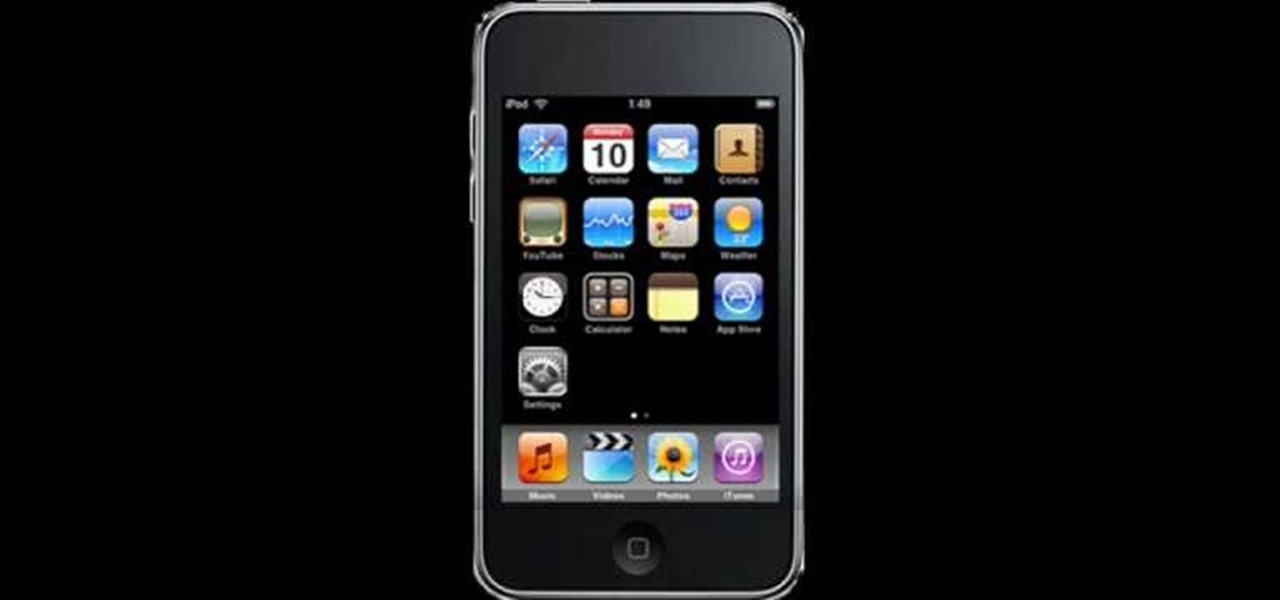
How To: Fix a wet iPod or iPhone
Have you ever dropped your iPhone or iPod in water? Learn how to fix it here. Water can be very damaging to electronics because of its conductivity. You can avoid short circuiting your device by following the directions in this tutorial. Discover why water can hurt your electronics and how to dry out a wet device from the inside out. Find out how to open the device and access the logic board. With materials as simple as a hair dryer and guitar pick, your device can be as good as new!

How To: Identify Genuine Beats by Dre Studio Headphones
How do you know if the Beats By Dre Studio headphones that you are about to buy online are genuine? Always ask the seller to use the youVerify app before you buy. Smarter Selling, Safer Shopping.

How To: Install a TV Socket
In this how to, I'm going to explain how to install a new TV socket. Parts







