Hot Electronics How-Tos


How To: Use the mode dial on a Canon EOS DSLR camera
In this clip, you'll learn how to use the mode dial to switch between the various shooting modes available on your Canon EOS DSLR. This brief video tutorial from the folks at Butterscotch will teach you everything you need to know. For more information, including detailed, step-by-step instructions, and to get started using the mode dial on your own digital SLR camera, take a look.

How To: Use a Scosche flipSYNC key fob USB cable
Need some help figuring out how to use a Schosche flipSYNC key fob USB cable? This brief video tutorial from the folks at Butterscotch will teach you everything you need to know. For more information, including detailed, step-by-step instructions, and to get started using your own flipSYNC, take a look.

How To: Use rectilinear & curvilinear wide-angle lenses on a Canon DSLR camera
Learn how to use rectilinear and curvilinear wide-angle lenses on your Canon EOS 7D, 5D, 550D or Rebel T2i DSLR camera. This brief video tutorial from the folks at Butterscotch will teach you everything you need to know. For more information, including detailed, step-by-step instructions, and to get started using wide-angle lenses on your Canon DSLR yourself, take a look.

How To: Take close-up macro shots with a Canon EOS DSLR camera
Want to know the best way to take close-up, highly-detailed pictures of small objects? This brief video tutorial from the folks at Butterscotch will teach you everything you need to know. For more information, including detailed, step-by-step instructions, and to get started taking macro shots on your own Canon 550D, Rebel T2i, 5D or 7D DSLR, take a look.

How To: Choose between different lenses when using a DSLR camera
New to the world of DSLR video and need a hand distinguishing between different lens types? This video offers some pointers for would-be shooters. For details, and to get started using different lenses with your own Canon or Nikon DSLR, watch this video guide.

How To: Burn a video to DVD using DVD Flick and ImgBurn
In this Electronics video tutorial you will learn how to burn a video to DVD using DVD Flick and ImgBurn. Do a Google search for 'download DVD flick' and download the program from the first link in the search result and install it. Then go to Download and search for 'imgburn', download and install it. Now open up DVD Flick, click on 'add title' on the right side and drag and drop the video file you want to burn. Then you go to 'menu settings', select the menu you want and click 'accept'. Then...

How To: Skip commercials with your Comcast DVR remote control
In this tutorial, we learn how to skip commercials with your Comcast DVR remote control. First, press the cable button, then press and hold the set up button until the cable button blinks twice. Now, enter in "994" on your remote. After this, the cable button will blink twice again. Now, press the setup button again and type in "00173", then press a button you don't use a lot. Now, the cable button will blink again. Now, turn on a show you have recorded and it will just through the commercial...

How To: Use Quick Connect Wireless with Epson projectors
In this tutorial, we learn how to use Quick Connect Wireless with Epson Projectors. First, make sure you have one cable connected to the projector and one cable connected to the computer with a USB streamline. This makes it much easier and more efficient to plug in your projector. As soon as you plug this in, you will see a message appear on your notebook, then the screen will star to appear on the projector as it does on the notebook. It will take a few seconds, depending on the monitor and ...

How To: Put videos on your iPod touch using KeepVid software
In this video, we learn how to put videos on your iPod touch using KeepVid software. First, go online to KeepVid, then download and install this to our computer. After you do this, connect your device to your computer and open up iTunes. Now, go to the movies section of iTunes and drag your video into the movie section from your desktop. Now, the software will process and you will be bale to rename it. After this, sync your iPod with your iTunes and you will be able to access the movie right ...

How To: Download music from Limewire to Itunes then to iPod
In this video tutorial, viewers learn how to download music from Limewire to iTunes to be able to sync it into their iPod device. This task is very easy, fast and simple to do. Begin by opening the Limewire and iTunes program. Then download the desired song(s). Now go to the Limewire library by clicking on the Library tab. Then simply highlight the song(s) and drag it into the iTunes library. This video will benefit those viewers who have an iPod device, and would like to learn how to get fre...

How To: Transfer songs from an iPod to iTunes in Windows Vista
In this tutorial, we learn how to transfer songs from an iPod to iTunes in Windows Vista. First, plug your device into your computer and open up iTunes. Minimize this screen, then go to your computer and find the music folder. After this, you will be able to see all the music that is saved to your computer. Next, take this folder and highlight all the music that is in this. After you do this, paste this into your iTunes and it will then start to load all the music. Give it a few minutes to fi...

How To: Transfer music from iPod to iTunes Library
In this video tutorial, viewers learn how to transfer music from an iPod to the iTunes library. Begin by connecting the device to the computer. Then click on the Start menu and open Control Panel. Now click on the device. Click on Tools and select Folder Options. Then click on the View tab and check "Show hidden files and folders". Click OK. Now open the iPod_Control folder and open the Music folder. Finish by simply opening all the folders and importing the music files into iTunes. This vide...

How To: Control shutter speed and aperture settings on a Canon EOS DSLR camera
Looking for a quick guide on how to use the manual mode on your Canon t2i, 5D or 7D? It's easier than you'd think! So easy, in fact, that this free video tutorial can present a complete overview of the process in just over three minutes' time. For specifics, including detailed, step-by-step instructions, take a look.

How To: Use the aperture priority mode on a Canon EOS DSLR camera
Need some help figuring out how to turn on the aperture priority mode on your DSLR camera? It's easy! So easy, in fact, that this DSLR owner's guide can present a complete overview of the process in about three minutes' time. For more information, including detailed, step-by-step instructions, watch this guide.

How To: Make a duct tape CD player holder
In this tutorial we learn how to make a duct tape CD player holder. First, measure your length, width, and height of your CD player. After this, cut out the color duct tape you like in strips that are the right size for your player. Now, take your first two strips and stick them together. Now, take the third one and apply it to the bottom, flip it over and stick another one on top. Keep overlapping these with several strips until you get to the height of the CD player. After this, place the s...

How To: Control your Windows PC with an iPod Touch or iPhone
In this video, we learn how to control your Windows PC with an iPod Touch or iPhone. First, go online and search for 'Logitech touch mouse server', then download and install this software. Now, go into the software and launch it on your phone. You should now be able to use your computer and your phone simultaneously as long as you have a wireless connection. Now, you will be dragging the mouse on your phone and it will be working on your computer. You will have full functions while using your...

How To: Make a pinhole lens for a digital camera
In this video tutorial, viewers learn how to make a pinhole lens for a digital camera. The materials required for this project are: a camera body cap, X-acto knife, black tape, small drill bit, sewing needle and sand paper. Begin by marking the center of the body cap . Then drill a hole in the center and punch a tiny hole in the center of the sheet metal. Now cut around the sheet metal and sand it flat. tape the metal piece inside the cap and darken it with ink. This video will benefit those ...

How To: Calibrate your HDTV for maximum quality and sound
Purchasing an HDTV, plugging all the gizmos in, and turning it on to watch without any tweaking is like buying a table from Ikea and assembling as is: it works, and it looks good too, but honestly, it can look better with a few tweaks.
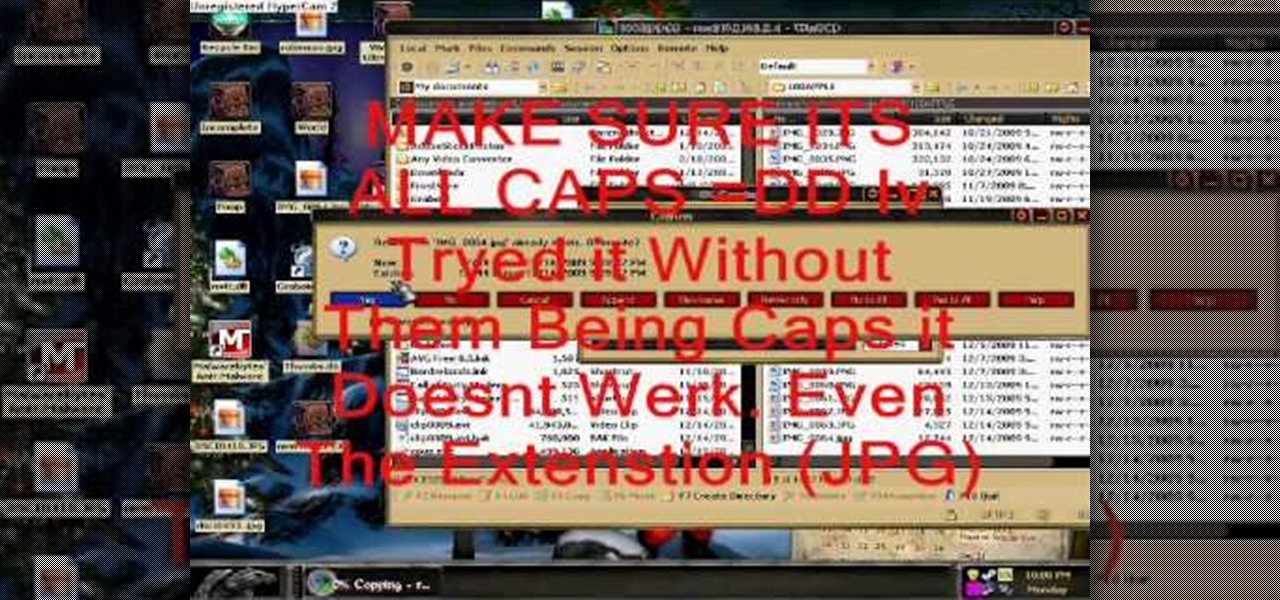
How To: Put photos on a jailbroken iPod/iPhone without iTunes
Have a jailbroken iPod Touch or iPhone? If so, adding pictures is a breeze. So breezy is it, in fact, that this home-computing how-to can present a complete, step-by-step overview of the process in about two minutes! For details, including step-by-step instructions, and to get started transferring images to your iPod without going through iTunes, watch this helpful video guide.

How To: Transfer music from an iPhone to a PC with Copytrans
Would you like to move music from your Iphone or iPod back to your Microsoft Windows PC's hard drive? With Copytrans, it's easy! So easy, in fact, that this home-computing how-to can present a complete, step-by-step overview of the process in about two and a half minutes! For details, including step-by-step instructions, watch this helpful video guide.

How To: Put an Apple iPod Touch or iPhone into DFU mode
Need to know how to put your Apple iPod Touch or iPhone into DFU recovery mode? It's easy! So easy, in fact, that this home-computing how-to can present a complete, step-by-step overview of the process in about four minutes! For details, including step-by-step instructions, watch this helpful video guide.

How To: Reset and restore an Ipod nano to remedy freezing
In this tutorial, we learn how to reset and restore an iPod Nano. First, take your Nano and hold down the center button and the menu buttons down simultaneously. Continue to do this for several seconds until the device turns off. After this, hold down the middle button and pause button down simultaneously until you see a check mark on the screen of your device. Now, you can connect the device to the computer and open up iTunes. You can now set up all your songs and add new music to your devic...

How To: Watch YouTube Videos on an iPod with KeepVid
In this video tutorial, viewers learn how to put any YouTube video on an iPod. Begin by going on the YouTube website and browse for a desired video. Once you have found the video, copy the video's URL. Now go to the website: KeepVid and paste the URL into the text box. Then click on Download and wait for the link to process. Once processed, click on the link to begin downloading the video. Once finished downloading, drag the video file into iTunes and sync it to the iPod. This video will bene...

How To: Set up the Epson Duet Ultra Portable Projector screen
In this video tutorial, viewers learn how to setup the Epson Duet Ultra Portable Projector screen. Begin by laying it down and remove the strap. It includes a floor stand or wall mount. Then take out the 3-legged stand and open the legs. Now slide the screen on top of the stand and expand the screen horizontally to a preferred size. The standard size is 4:3 and wide-screen is 16:9. The bright white screen is for optimal image display. This video will benefit those viewers who have this projec...

How To: Fix a convergence problem on your rear projection TV
In this tutorial, we learn how to fix a convergence problem on your rear projection TV. First, go to the menu on your television and see if you can fix the convergence through this. If this doesn't work, then try replacing the STK IC's that are inside of the TV. This will require you to take the television apart and find where the convergence board is. Once you find this, disconnect all cables and remove the bored. You will see two STK IC's attached to their heatsinks. After you find these, r...

How To: Put music onto your iPod Touch using iTunes
In order to put music on your iPod, you will need the following: a CD, a USB, an iPod, and iTunes.

How To: Navigate and use the user interface on an Apple iPad
Whether you're the proud owner of a brand new Apple iPad or are merely considering picking one up, you're sure to appreciate this video tutorial, which presents a complete overview of how to use the mobile device's user interface. For more information, including detailed, step-by-step instructions, watch this iPad user's guide.

How To: Build a homebrew antenna launcher
If you're looking for a creative and innovative way to build an antenna launcher from scratch, you have to watch this next video.

How To: Build the Pixie 2 ham radio
If you just purchased the parts for building the Pixie 2 ham radio, but have no idea what to do, then this tutorial should help.

How To: Disable automatic gain control on a Canon T2i/550D 7D
AGC ruining your takes? This Canon EOS DSLR user's guide offers a trick for disabling it entirely. It's simpler than you might think. So simple, in fact, that this clip can present a complete overview of the process in just over 5 minutes' time. For more information, and to get started disabling auto gain control on your own Canon t2i/550D or 7D camera, take a look.

How To: Put an Apple iPod Classic into diagnostic mode
Need some help figuring out how to put your Apple iPod Classic into diagnostic mode? It's easy! And this iPod user's guide will show you how it's done. It's so easy, in fact, that this video guide can present a complete, step-by-step overview of the process in under four minutes. For details, and to get started testing and troubleshooting your own iPod, take a look.

How To: Use Coca-Cola to remove scratches from a CD or DVD
In this video, we learn how to use Coca-Cola to remove scratches from a CD or DVD. First, grab one glass of water and one glass of Coca-Cola and set aside. Next, grab your scratched CD or DVD and place it on a flat surface. Now, grab a soft towel and dip it into the glass filled with Coca-Cola and rub it onto the surface of the scratched item. Let the item sit for at least 2 minutes, then rub it again with a soft towel that has been dipped in water. Make sure to be very gentle while you're do...

How To: Jailbreak an iPod Touch running firmware v. 3.0
In this Electronics video tutorial you will learn how to jailbreak an iPod Touch running firmware v. 3.0. First open up iTunes, right click and select back up. It is better to back up first so that you don't lose any important data in case something goes wrong. Now hold both buttons at the bottom for about 10 seconds and release them when a blank screen comes up. Now the iPod goes in to recovery mode and you got to restore it before you can use it with iTunes. Click OK and then click Shift+Re...

How To: Remove CD and DVD scratches with an apple
In this video tutorial, viewers learn how to remove CD/DVD scratches with an apple. This task is very easy, simple and fast to do. The material required for this task are an apple and cotton wool. Begin by butting the apple in half and apply the fresh apply onto the scratches part of the disc. Remember to rub gently on the disc. This should be done for 5-10 minutes. Now take the cotton and wipe the disc dry with it. This video will benefit those viewers who have a scratched CD/DVD, and would ...

How To: Get vwallpaper from Cydia
In this tutorial, we learn how to get vWallpaper from Cydia. First, go into Cydia and then go into "manage" and "add a source". You are going to hit "edit" then "add" and then type in "i.danstaface.net/deb/". You should now be brought back to sources and have a prompt shown on your screen next. Now, click on "vWallpaper" and don't install anything else. Once you have installed this, you will be brought back to your home page and you will have to restart your springboard. After this, if you ha...
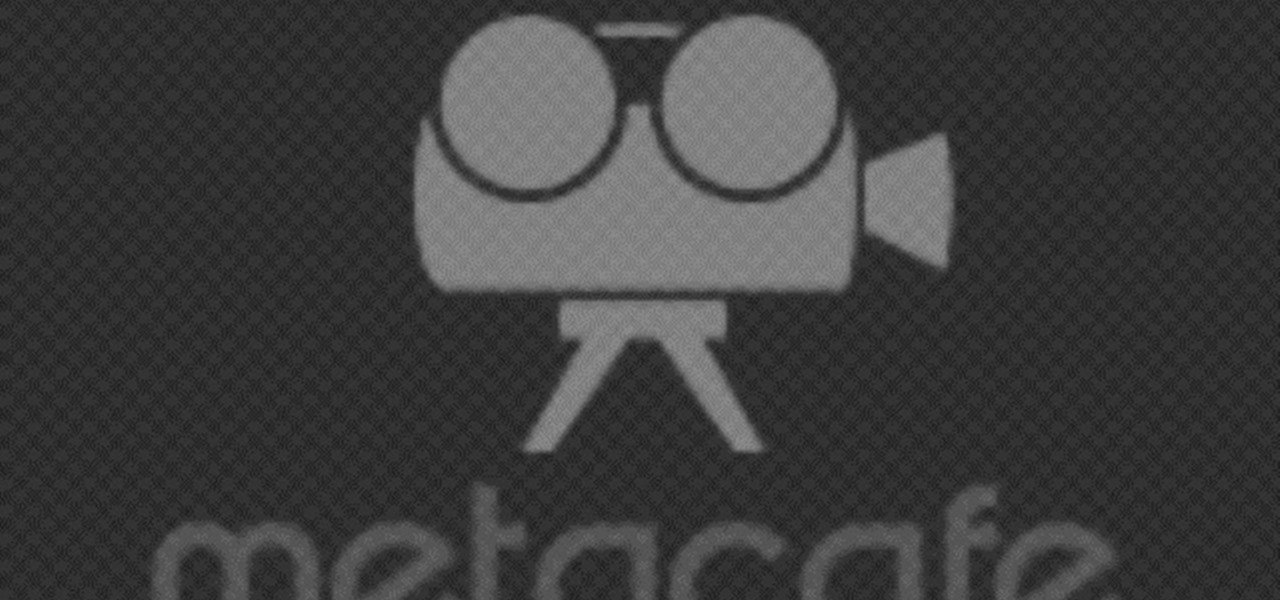
How To: Clean a DVD or CD with alcohol
In order to clean a DVD or a CD with alcohol, you will need the following: a CD or a DVD, alcohol, and cotton balls.

How To: Reset an iPod nano
In this video tutorial, viewers learn how to reset an iPod Nano. This task is very fast, simple and easy to do. Begin by simply pressing the Menu button on the scroll wheel and the center button. Hold the two buttons together for about 10 seconds, until the Apple logo appears on the iPod screen. When the Apple logo disappears, the iPod is finished resetting. This video provides a visual demonstration for viewers to easily follow along. This video will benefit those viewers who have an iPod Na...

How To: Reboot your jailbroken iPod Touch w/o unjailbreaking
In this video tutorial, viewers learn how to reboot their tethered jail-broken iPod Touch or iPhone. Begin by opening the jail-broken application and click on Search Then type "summer-board" into the search bar and select the Winter-Board application. Now click on Install and Confirm to continue. When the reboot window opens, click on OK. Then connect the device to your computer and redo the jail-breaking process. This video will benefit those viewers who have a jail-broken iPod device, and w...

How To: Boost volume on your iPhone/iPod
In this video tutorial, viewers learn how to boost the volume on an iPod Touch or iPhone. Begin by opening the iTunes program and select all the songs in your library. To select all the songs, simply press the Control and A keys. Then right-click and select Get Info. When a window pops up, click on Yes. Now click on the Options tab and set the Volume Adjustment to 100%. Finish by click OK. This video will benefit those viewers who have an iPod device, and would like to learn how to boost the ...

How To: Fix wifi on iPhone or iPod Touch
In this video tutorial, viewers learn how to fix the Wi-Fi problem on an iPod Touch or iPhone. Begin by clicking on Settings and select General. Then scroll down to click on General and select Reset Network Settings. When a confirmation window pops up, click on "Reset Network Settings". The iPod device will then reboot. Now click on Settings and select Wi-Fi. Then select a network to connect to. This video will benefit those viewers who have an iPhone or iPod Touch, and would like to learn ho...







