Hot Electronics How-Tos


How To: Program a recording on a Panasonic DMR-ES45V Recorder
How do I set up a timer recording? Check out this video tutorial on how to program a recording on a Panasonic DMR-ES45V. This Panasonic DMR-ES45V DVD Recorder is easy to operate and great to record with.

How To: Program a recording on a Panasonic DMR-EH55 Recorder
How do I set up a timer recording? Check out this video tutorial on how to program a recording on a Panasonic DMR-EH55. This Panasonic DMR-EH55 DVD Recorder is easy to operate and great to record with.

How To: Program a recording on a Panasonic DMR-EH75V Recorder
How do I set up a timer recording? Check out this video tutorial on how to program a recording on a Panasonic DMR-EH75V. This Panasonic DMR-EH75V DVD Recorder is easy to operate and great to record with.

How To: Finalize DVDs on Panasonic DMR-ES15 for other players
Why won't my recorded disc play in other machines? Check out this video tutorial on how finalize DVDs on Panasonic DMR-ES15 (ES25) for other players. This Panasonic DMR-ES15 (ES25) DVD Recorder is easy to operate and great to record with.

How To: Finalize DVDs on Panasonic DMR-ES45V for other players
Why won't my recorded disc play in other machines? Check out this video tutorial on how finalize DVDs on Panasonic DMR-ES45V (ES35V) for other players. This Panasonic DMR-ES45V (ES35V) DVD Recorder is easy to operate and great to record with.

How To: Finalize DVDs on Panasonic DMR-EH55 for other players
Why won't my recorded disc play in other machines? Check out this video tutorial on how finalize DVDs on Panasonic DMR-EH55 for other players. This Panasonic DMR-EH55 DVD Recorder is easy to operate and great to record with.

How To: Program the Panasonic remote DMR-ES15 (ES25) for TV's
What does it mean when there is no picture on the television? Check out this video tutorial on how program the Panasonic remote DMR-ES15 (ES25) for other TV's. This Panasonic DMR-ES15 (ES25) DVD Recorder is easy to operate and great to record with.

How To: Program the Panasonic remote DMR-ES45V (ES35V) for TVs
What does it mean when there is no picture on the television? Check out this video tutorial on how program the Panasonic remote DMR-ES45V (ES35V) for other TV's. This Panasonic DMR-ES45V (ES35V) DVD Recorder is easy to operate and great to record with.

How To: Program the Panasonic remote DMR-EH55 for other TV's
What does it mean when there is no picture on the television? Check out this video tutorial on how program the Panasonic remote DMR-EH55 for other TV's. This Panasonic DMR-EH55 DVD Recorder is easy to operate and great to record with.

How To: Program the Panasonic remote DMR-EH75V for other TV's
What does it mean when there is no picture on the television? Check out this video tutorial on how program the Panasonic remote DMR-EH75V for other TV's. This Panasonic DMR-EH75V DVD Recorder is easy to operate and great to record with.

How To: Set DIGA to show EPG (cable box) on Panasonic DMR-EH55
How do I set up the TV Guide to download? Check out this video tutorial on how set DIGA to show EPG (electronic program guide) (cable box) on Panasonic DMR-EH55. This Panasonic DVD Recorder is easy to operate and great to record with. Just watch the video for a detailed explanation on how to get your DVD recorder and television ready. Set DIGA to show EPG (cable box) on Panasonic DMR-EH55.

How To: Set DIGA to show EPG (antenna) on a Panasonic DMR-EH55
How do I set up the TV Guide to download? Check out this video tutorial on how set DIGA to show EPG (electronic program guide) (antenna) on a Panasonic DMR-EH55. This Panasonic DVD Recorder is easy to operate and great to record with. Just watch the video for a detailed explanation on how to get your DVD recorder and television ready. Set DIGA to show EPG (antenna) on a Panasonic DMR-EH55.

How To: Set DIGA to show EPG (antenna) on Panasonic DMR-EH75V
How do I set up the TV Guide to download? Check out this video tutorial on how set DIGA to show EPG (electronic program guide) (antenna) on a Panasonic DMR-EH75V. This Panasonic DVD Recorder is easy to operate and great to record with. Just watch the video for a detailed explanation on how to get your DVD recorder and television ready. Set DIGA to show EPG (antenna) on Panasonic DMR-EH75V.

How To: Set DIGA to show EPG (antenna) on a Panasonic DMR-EH50
How do I set up the TV Guide to download? Check out this video tutorial on how set DIGA to show EPG (electronic program guide) (antenna) on a Panasonic DMR-EH50. This Panasonic DVD Recorder is easy to operate and great to record with. Just watch the video for a detailed explanation on how to get your DVD recorder and television ready. Set DIGA to show EPG (antenna) on a Panasonic DMR-EH50.

How To: Set DIGA up to show the EPG on a Panasonic DMR-EH55
How do I set up the TV Guide to download? Check out this video tutorial on how set DIGA up to show the EPG (electronic program guide) on a Panasonic DMR-EH55. This Panasonic DVD Recorder is easy to operate and great to record with. Just watch the video for a detailed explanation on how to get your DVD recorder and television ready. Set DIGA up to show the EPG on a Panasonic DMR-EH55.

How To: Set DIGA up to show the EPG on a Panasonic DMR-EH75V
How do I set up the TV Guide to download? Check out this video tutorial on how set DIGA up to show the EPG (electronic program guide) on a Panasonic DMR-EH75V. This Panasonic DVD Recorder is easy to operate and great to record with. Just watch the video for a detailed explanation on how to get your DVD recorder and television ready. Set DIGA up to show the EPG on a Panasonic DMR-EH75V.

How To: Add channels with the Panasonic DMR-ES15 (ES25)
Check out this video tutorial on how to add channels with the Panasonic DMR-ES15 (ES25). This Panasonic DVD Recorder is easy to operate and great to record with.

How To: Add channels with the Panasonic DMR-ES45V (ES35V)
Check out this video tutorial on how to add channels with the Panasonic DMR-ES45V (ES35V). This Panasonic DVD Recorder is easy to operate and great to record with.

How To: Build a mint tin amp
Take a look at this instructional video and learn how to build a powerful pocket amplifier for your headphones out of a Altoids mint case. To make this contraption, you'll need a circuit board, jumpers, soldering tool, two 220 micro fahren caps, and two 10k resistors.

How To: Wire a coaxial plug
Coaxial cables are typically used for home video equipment, particularly TV AV (aerial and video) leads. Take a look at this instructional video and learn how to wire a coaxial plug. The coax plug consists of a body, a pin, a collett, a braid, and a clamp.

How To: Use the focusing tool on a Canon HV20 video camera
The HV20 comes with a manual focus roller, which is a good thing. However, it is a bit awkward to operate. Here is a minimalist friction tool that can be used to accomplish the same task (well, perhaps with enough practice). It is small, portable, cheap, and light-weight. Watch this video tutorial and learn how to build a manual focusing stick for a Canon HV20 video camera.

How To: Build a computer numerical control or CNC machine
Take a look at this instructional video and learn how to build your own miniature computer numerical control (CNC) machine. A CNC machine acts as a controller that reads G Code instructions for machine tools such as drills and printers. To perform this task, you'll need some geared motors you can find in old analog camcorders with optical zoom.

How To: Fit a projected image onto a target surface
Take a look at this instructional video and learn how to fit a projected image onto a target surface with Johnny Chung from Carnegie Mellon University. Typically, you'd need to use a screen to be directly in front of the projector and at a very specific orientation to get an undistorted image. What this tutorial is trying to accomplish is to place a screen at any location that is convenient and then calibrate the projector onto the target surface. This technique is used to automatically disco...

How To: Strip your Casio fx-82MS calculator
Take a look at this instructional video and learn how to take apart a Casio fx-82MS calculator. First, you'll need to get a screwdriver the take off the calculator's backplate. Make sure not to misplace those screws afterwards. You should be able to see the motherchip after taking off the plate, this is the next item you'll want to remove. These screws are extremely small so it might be best to use a knife to unscrew them. Lift the motherchip and take out the rubber key pad off. To put it bac...
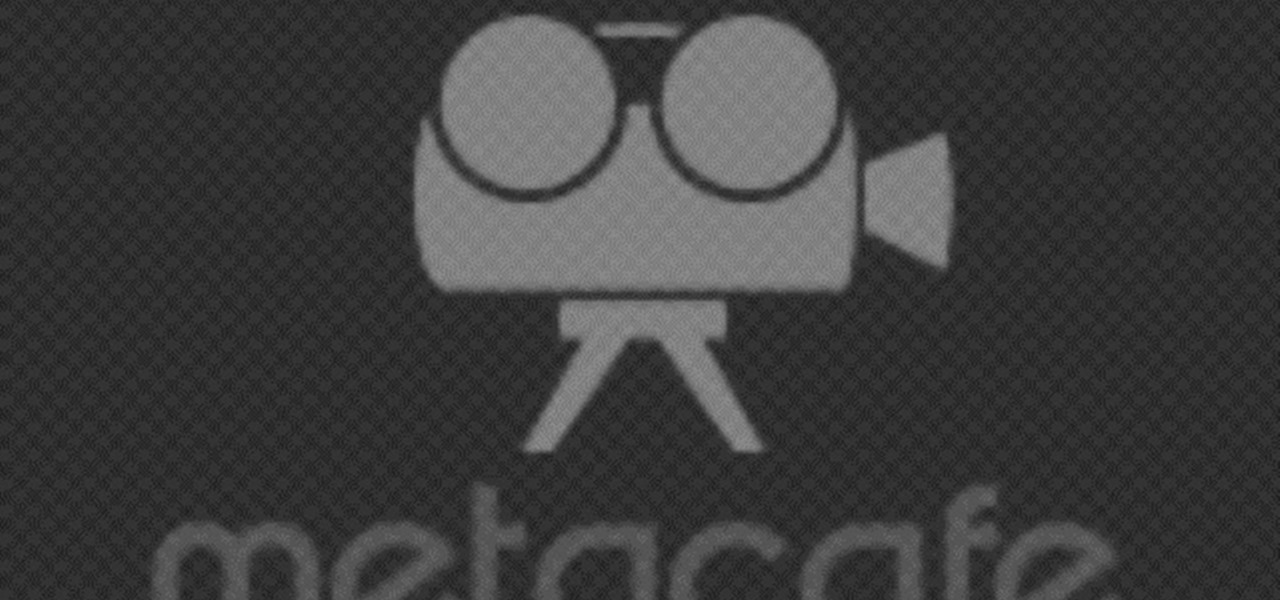
How To: Disassemble and reassemble your iPod Shuffle
Take a look at this instructional video and learn how to take apart and put together the iPod Shuffle. First, you'll want to remove the control button. You can do this with a box knife or an exacto knife. Next, you'll want to take out the on and off button. Remove the USB case next. The case is glued onto the iPod, so you'll want to use the knife again to slice and wedge it apart. If your shuffle stops working, most likely the problem is due to a blown LED, a loose connection, or something si...

How To: Set up your own Mythbox
Luckily, a Mythbox won't get you into nearly as much trouble as Pandora's Box if opened and used. That's because Mythbox is an open source software that allows you to run Myth TV, which is a free way to turn your TV into a PC. You get a much larger interface as well as cool options like a video recorder and network streaming.

How To: Get the best audio out of your home theater
Looking to get the best multichannel audio out of your home theater? It turns out that distance isn't nearly as critical as the angle at which they point toward the listener!

How To: Mod your iPod and make the sound louder
It's believed that most iPods carry the Wolfson Microelectronics WM8975 codec and although it does a great job converting the digital audio on the iPod's drive into analog audio, the iPod's amplifiers don't make the sound loud enough to hear through your headphones. Take a look at this instructional video and learn how to mod your iPod so that it'll bypass the iPod's amplifiers and run the audio out from the Wolfson DAC to your stereo. Keep in mind that this process requires breaking into you...

How To: Build a custom iPod or iPhone cable
Take a look at this instructional video and learn how to build a custom iPod and iPhone cable that'll simultaneously charge the Apple device and give an audio line out connection. Keep in mind that this process requires some soldering and since the pins on the Apple dock connector are really tiny, this can be a very strenuous process.
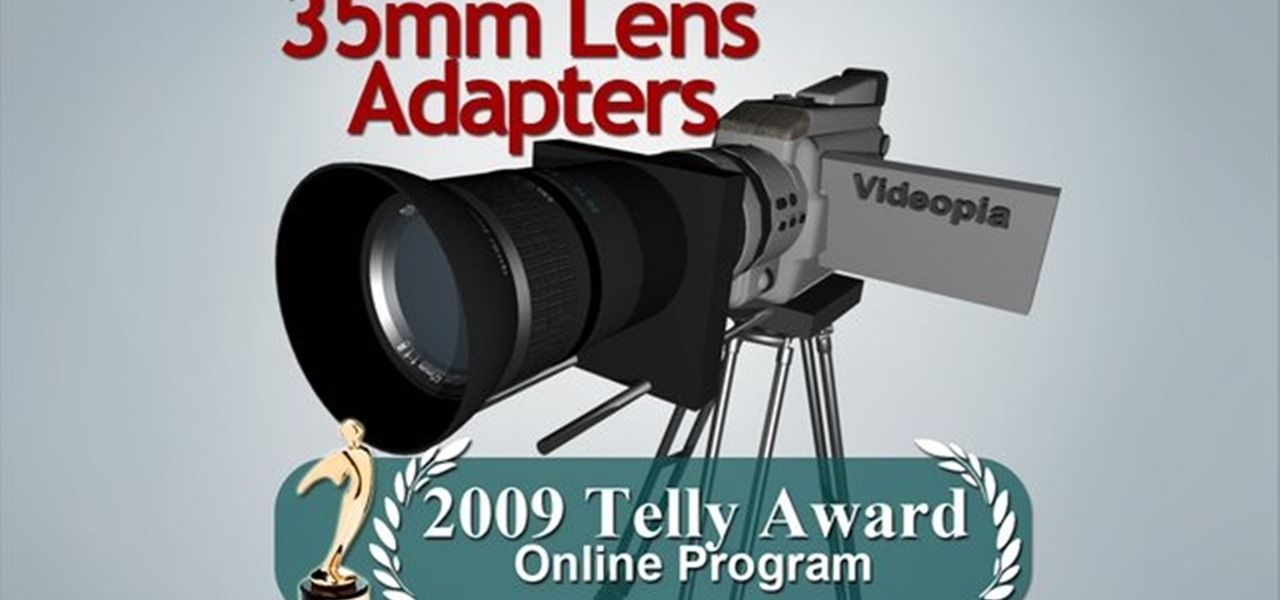
How To: Change to a 35mm lens adapter on a video camera
35mm lens adapters cost thousands to buy, hundreds to build, degrade the objective technical quality of your video and make your camcorder an entire magnitude more difficult to use. And they won't make your video magically look like film. Nothing will. On the other hand, by adding selective focusing options to small consumer camcorders, 35mm lens adapters have the potential to produce some absolutely gorgeous images. Watch this video tutorial and learn how to adapt a video camera to a 35mm le...

How To: Use focusing features on the Canon EOS 40D
The Canon EOS 40D uses a nine-point focusing system. Learn more about using the focusing features of the Canon EOS 40D Digital SLR camera in this free Canon photography lesson. Use focusing features on the Canon EOS 40D - Part 1 of 9.

How To: Recharge the Canon EOS 40D's battery
Make sure you are always ready to take photos. Learn how to recharge battery for the Canon EOS 40D Digital SLR camera in this free Canon photography lesson. Recharge the Canon EOS 40D's battery - Part 1 of 10.

How To: Improve image quality with settings on Canon EOS 40D
Take great photos with Canon's pro features. Learn about image quality adjustments on the Canon EOS 40D Digital SLR camera in this free Canon photography lesson. Improve image quality with settings on Canon EOS 40D - Part 1 of 11.

How To: Use optical techniques with the Canon XH A1
.Improve your video production with a Canon XH A1 video camera by learning how to use optical techniques in this free production video. Use optical techniques with the Canon XH A1 - Part 1 of 11.

How To: Use a Canon XH A1 Video Camera
Looking for a new camera for your video production project? Learn the parts of a Canon XH A1 in this free video clip about the basics of a Canon XH A1 video camera. Use a Canon XH A1 Video Camera - Part 1 of 32.

How To: Distribute wireless video content throughout your home
Having numerous components and wires attached to your TV can make an awful clutter. Learn how to distribute wireless video content throughout your home in this free video. Distribute wireless video content throughout your home - Part 1 of 15.
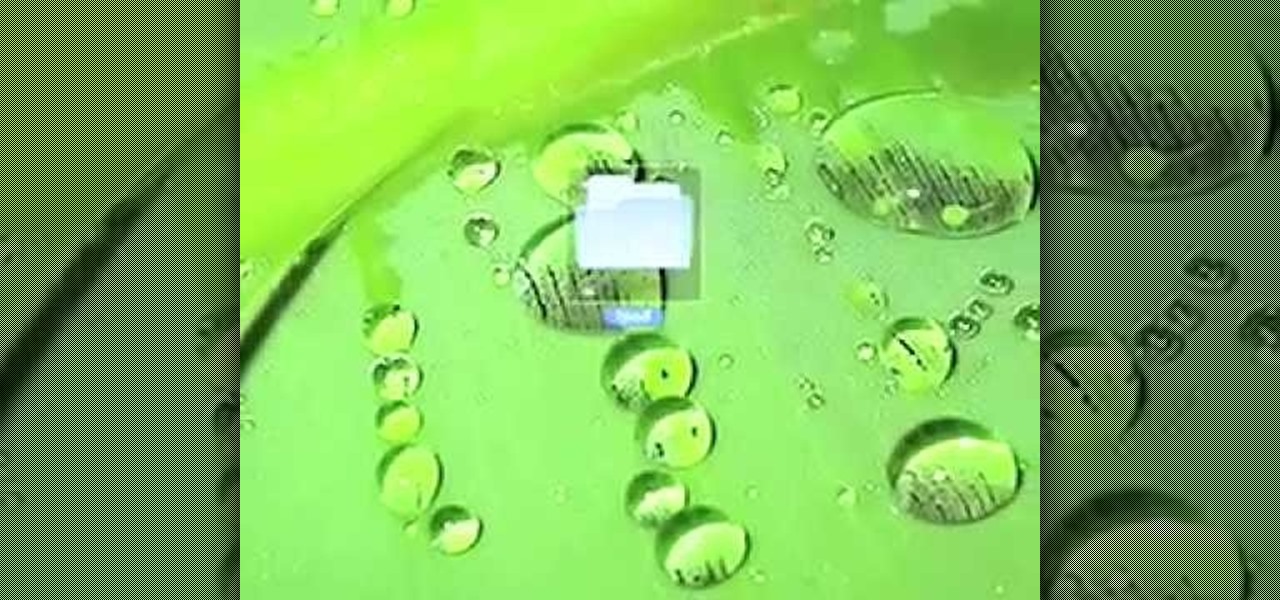
How To: Hack an iPod on a Mac
When performing this iPod hack, make sure to turn off your iTunes and keep it from popping up after you've plugged in your iPod via USB. Take a look at this tutorial and learn how to hack into you iPod on your Mac with the program Alterpod. With luck, no error log will pop up once you click restore.

How To: Hack a 5.5g iPod's firmware with Alterpod
Take a look at this instructional video and learn how to hack into your iPod's firmware on a Mac. In order to hack into the 5.5g iPod's firmware, you need to download the Alterpod, a firmware editing software. With this program, you'll be able to download themes onto your iPod. Keep in mind that this hack is for the 5.5 generation iPod and does not work for the 6th generation or the older ones before 5.5. When downloading themes, make sure to download the correct version.

How To: Turn your IPOD to a Remote control
The iPod has become a common household item. With each new release, the iPod comes with more features, a steady progression from music to videos, and now as a phone. But did you know that there's a way to turn your iPod into a remote control? Take a look at this instructional video and learn how to give your iPod remote control features with some internal tweaking. You need a Logitech bluetooth wireless set in order for this mod to work.

How To: Transfer songs from an iPod back into iTunes
This quick, simple how-to video will show you how to transfer mp3s from your iPod back to your iTunes, a functionality disallowed by the iPod. This is accomplished with a freeware application named Senuti whose slogan, fittingly enough, is "Everything in reverse."







