Hot Electronics How-Tos

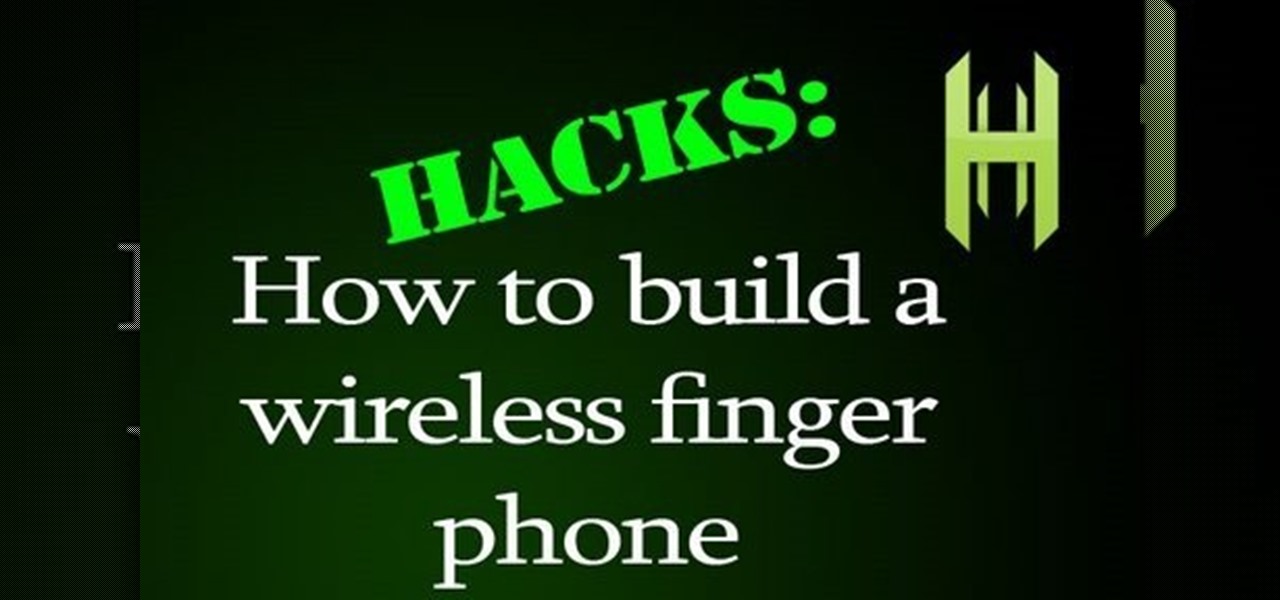
How To: Build a wireless finger phone
Here is what you need: a Bluetooth headset, some standard wires, at least one glove, knife for cutting, and time. That's it. How simple and how awesome?! Mod the Bluetooth to fit on your finger and be a cool spy device, perfect for James Bond.

How To: Make an inexpensive 3D movie viewing station
Want a great, inexpensive, 3D movie experience in your bedroom (and have an aversion to the perennial red/blue anaglyphic glasses)? Sean Hellfritsch from Encyclopedia Pictura shows how to make the Vizard, a home 3-D viewing station. This podcast from Wired Magazine is a creative and whimsical hack with both modern and nostalgic technology perfect for watching a flip book style movie in 3D. The Vizard is a polarized stereoscopic display. It's not a red or cyan filter. LED has a natural polariz...

How To: Program a calculator with basics
If you've ever had a little trouble trying to program your calculator, you may find a little relief with this four-part video tutorial. Here, a Texas Instruments (TI-84 Plus) calculator will be used to explain the programming process. The four parts include:

How To: Make free phone calls from an iPod Touch with Fring
Check out this video tutorial on how to make free phone calls from your iPod Touch or iPhone to any other phone out there. You will be using a free application from the iTunes App Store called Fring. This allows you to make VOIP phone calls.

How To: Clean iPod earbud headphones
No wonder iPod earbuds get grimy—they're in your ears every day. Now that we've grossed you out, here’s how to clean them. This how-to video offers some tips for making sure those headphones stay spotless. It'll keep you healthy, and extend the life of the earbuds. Watch this video electronics tutorial and learn how to clean the earbud headphones on your iPod.

How To: Operate a video camera
That digital video camera is a delicate piece of equipment, you need to treat it right. Check out this how-to video and learn how to properly operate it to ensure good footage and a long camera lifespan. This video guide covers basic camera handling and maintenance, and these general rules are useful for whatever brand video camera you're using.

How To: Use a CRT oscilloscope
Wondering how to use an old-timey oscilloscope? Learn how with this video tutorial, which offers step-by-step instructions on setting up and adjusting an old cathode ray tube oscilloscope for the measurment of signals. For more information, or to get started using your own oscilloscope, take a look.

How To: Take better pictures with a Panasonic digital camera
Learn some helpful hints from this how-to video to ensure every shot is a great one. The Picture Perfect Video Series offers digital photography tips to make the most of a Panasonic camera. Learn how to take better pictures by watching this video digital camera tutorial. Take better pictures with a Panasonic digital camera.

How To: Use the Panasonic HVX-200 video camera
The Panasonic HVX-200 video camera is capable of high definition recording, but how do you even use it? This how-to video demonstrates the basic functions you'll need to master to operate this advanced piece of electronic equipment. Follow along and learn how to change and charge the battery, select the right media, calibrate the video camera, use the audio, and adjust shooting functions. Watch this video tutorial and learn how to use the Panasonic HVX-200 video camera.

How To: Use a Sony video camera
Cosmo Crow and Mark Hannah take you on a tour of the Sony DSR cameras in these how-to videos. The first video segment deals more with setting up the camera tripod. Then, Mark and Cosmo continue their tour of the Sony Camera with an in depth explanation of the Lens and all its functions. Finish up with the final installment, which will teach you how to operate the switches on the main body of the Sony Camera. Watch this video tutorial and learn how to set up and use the Sony Camera.

How To: Set up an X10 spy camera
The spy camera shown in this how-to video has a 60 foot cable, and is full color and has audio. This spy cam can be used as a security device, or to feed paranoid delusions or stalking urges. Watch this video tutorial and learn how to set up an X10 spy camera.

How To: Make a professional-looking movie with a budget camera
Learn how to make a professional looking movie using a budget camcorder and a laptop. Watch Dan Chung and film-maker Pinny Grylls present a master class in video making. For a host of helpful tips and techniques on giving your own video work telltale professional touches, take a look. Make a professional-looking movie with a budget camera.

How To: Pimp out your iPod
Make your iPod do so much more than carry tunes. An individual iPod can keep your iPod from getting mixed up with someone else's. Cases and skins can offer protection from damage. Watch this video iPod tutorial and learn how to customize your iPod.

How To: Install a high capacity battery in an iPod Nano
Is the battery in your Apple iPod Nano just not up to par? Well, maybe it's time you replaced it with a high capacity battery. These detailed instructions will get you through the difficult, but easy process of doing so. Make sure you observe static safe precautions. Ground yourself before opening your iPod and don't walk around while performing this upgrade. This video tutorial will guide you on how to install a high cap battery in an iPod Nano.

How To: Install a high cap battery in a 4th Generation iPod
Is the battery in your Apple iPod just not up to par? Well, maybe it's time you replaced it with a high capacity battery. These detailed instructions will get you through the difficult, but easy process of doing so. Make sure you observe static safe precautions. Ground yourself before opening your iPod and don't walk around while performing this upgrade. This video tutorial will guide you on how to install a high cap battery in a 4th Generation iPod Photo.

How To: Install a high capacity battery in an iPod Mini
Is the battery in your Apple iPod Mini just not up to par? Well, maybe it's time you replaced it with a high capacity battery. These detailed instructions will get you through the difficult, but easy process of doing so. Make sure you observe static safe precautions. Ground yourself before opening your iPod and don't walk around while performing this upgrade. This video tutorial will guide you on how to install a high cap battery in an iPod Mini.

How To: Install a high cap battery in a 1st Generation iPod
Is the battery in your Apple iPod just not up to par? Well, maybe it's time you replaced it with a high capacity battery. These detailed instructions will get you through the difficult, but easy process of doing so. Make sure you observe static safe precautions. Ground yourself before opening your iPod and don't walk around while performing this upgrade. This video tutorial will guide you on how to install a high cap battery in a 1st Generation iPod.

How To: Take great pictures with a Nikon Coolpix S700 camera
To help familiarize yourself with the Nikon COOLPIX S700 camera, here's a short video tutorial which offers descriptions of a few of the camera's coolest features, as well as tips for taking great pictures. Watch this helpful camera video to see how to take great pictures with a Nikon COOLPIX S700 camera.

How To: Take great pictures with a Nikon Coolpix S51 camera
To help familiarize yourself with the Nikon COOLPIX S51 or S51c camera, here's a short video tutorial which offers descriptions of a few of these camera's coolest features, tips for taking great pictures and an explanation of how to use the incredibly cool wireless feature of the S51c camera. You'll see how to take great pictures with a Nikon Coolpix S51 digital camera.

How To: Operate the Nikon D3 digital camera
Watch this instructional video brought to you by Nikon's Digitutor to learn how to operate the Nikon D3. This Nikon D3 video tutorial demonstrates how to use the highlighting features, the taking pictures in mode P, the playback and deletion, the ISO sensitivity, the auto ISO sensitivity control, choosing ISO sensitivity, continuous high speed release mode, AF-area focus mode, choosing a focus point, taking pictures in live view, live view set up, live view hand held, live view tripod, active...

How To: Operate the Nikon D80 digital camera
Watch this instructional video brought to you by Nikon's Digitutor to learn how to operate the Nikon D80. This Nikon D80 video tutorial demonstrates how to use different solutions for various shooting situations, search from control panel, search from viewfinder, use the caerma body: front, top, back, maulti selector and mode dial, attach a lens, insert the battery, set the time and date, insert a memory card, format a memory card, adjust the viewfinder focus, use different shooting modes suc...

How To: Install a click wheel in a 1st generation iPod Nano
This video will show you how to replace the click wheel in a first generation Apple iPod Nano. If the Apple warranty no longer covers your iPod, it may be more inexpensive to do this simple repair yourself, instead of purchasing a new iPod. Watch this video iPod tutorial and learn how to replace the click wheel in a first generation iPod Nano.

How To: Replace the battery or LCD screen in an iPod Nano
This video will show you how to install a battery or LCD screen in a first generation iPod Nano. If the Apple warranty no longer covers your iPod, it may be more inexpensive to do this simple repair yourself, instead of purchasing a new iPod. Watch this video iPod tutorial and learn how to replace a battery or LCD screen in a first generation iPod Nano.

How To: Replace the LCD screen in an iPod Photo or 4th gen
This video will show you how to remove your old LCD from your 4th generation iPod or iPod Photo and replace it with a new one. If the Apple warranty no longer covers your iPod, it may be more inexpensive to do this simple repair yourself, instead of purchasing a new iPod. Watch this video iPod tutorial and learn how to replace a the LCD screen in a 4th generation iPod or an iPod Photo.

How To: Disassemble a 4th generation iPod & install a battery
This video will show you how to install a battery in a 4th generation iPod, after disassembling the iPod. If the Apple warranty no longer covers your iPod, it may be more inexpensive to do this simple repair yourself, instead of purchasing a new iPod. Watch this video iPod tutorial and learn how to replace a battery in MAC's 4th generation iPod.

How To: Open an iPod Video, Classic, and Nano
This video will show you how to open up iPod Video, Classic, 3rd generation, 4th generation and Nano 1st and 3rd generations. If the Apple warranty no longer covers your iPod, it may be more inexpensive to do simple repairs yourself, instead of purchasing a new iPod. The first step to any repair though, is getting the iPod open without damaging any of the pieces. Watch this video iPod tutorial and learn how to open the case on your iPod Video, Classic, 3rd generation, 4th generation and Nano ...

How To: Instal an LCD screen into an iPod Mini
This video will show you how to install an LCD Screen into an iPod Mini. If the Apple warranty no longer covers your iPod, it may be more inexpensive to do this simple repair yourself, instead of purchasing a new iPod. Watch this video iPod tutorial and learn how to install an LCD screen into MAC's iPod Mini.
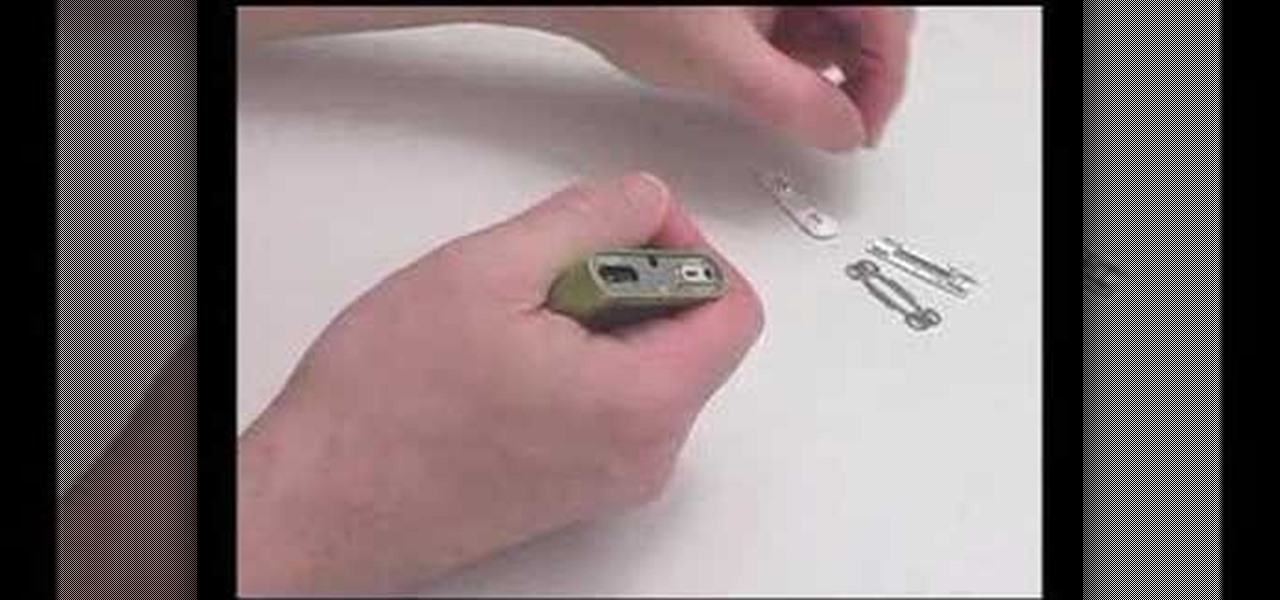
How To: Install a battery into an iPod Mini
This video will show you how to install a battery into an iPod Mini. If the Apple warranty no longer covers your iPod, it may be more inexpensive to do this simple repair yourself, instead of purchasing a new iPod. Watch this video iPod tutorial and learn how to replace a battery in MAC's iPod Mini.
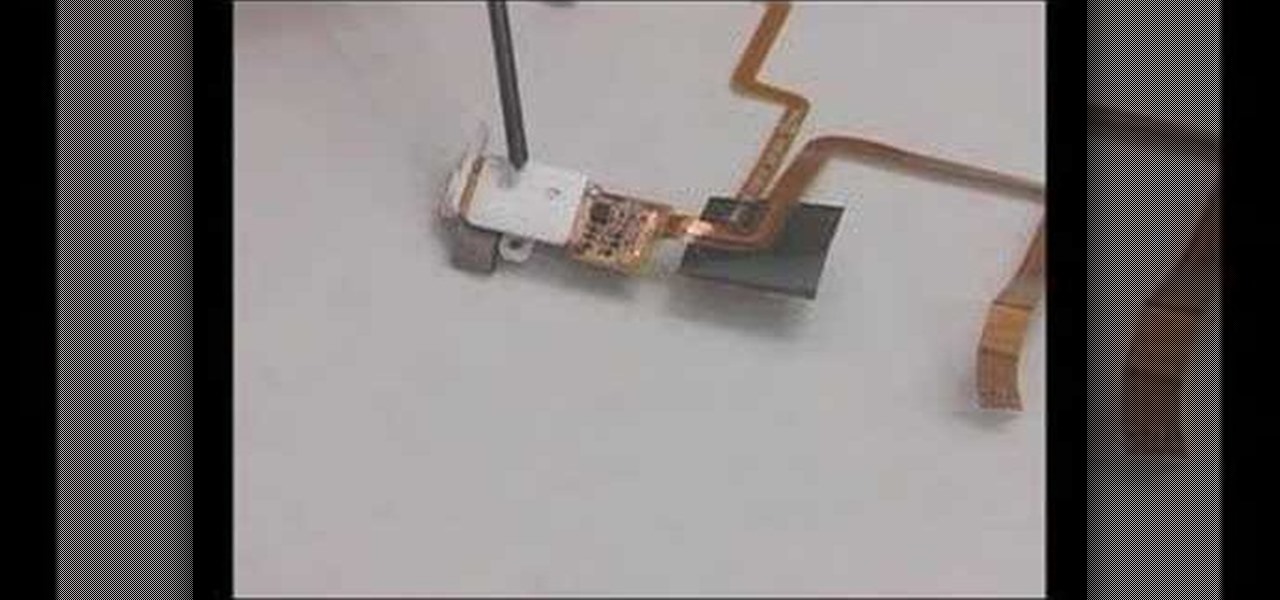
How To: Install a headphone jack or backplate on an iPod Video
This video will show you how to install a headphone jack or a backplate in your iPod Video (5th Generation) or iPod Classic (6th Generation). If the Apple warranty no longer covers your iPod, it may be more inexpensive to do this simple repair yourself, instead of purchasing a new iPod. Watch this video iPod tutorial and learn how to install a headphone jack or backplate on a 5th generation iPod Video or a 6th generation iPod Classic.

How To: Replace a 2nd generation iPod battery
When your iPod is no longer holding a charge, the battery is most likely dead. If your iPod is past Apple's warranty time, you might want to try replacing the battery yourself. You will need a prying tool and a new battery. Watch this video iPod tutorial and learn how to replace a 2nd generation iPod battery.

How To: Replace an iPod battery without any tools
This how-to video demonstrates an easy, no anxiety, no pain way to replace an iPod battery that will have your iPod running for the other 2 years. These video instructions are good for: Ipod Video 30,60,40,80GB or Ipod Classic 80,160GB; as they all have the same structure. Watch this video iPod tutorial and learn how to change the battery on an iPod without using any tools.

How To: Modify the iPod Video interface to look like Classic
Make your old iPod Video look like the new iPod Classic. This is a tutorial on how to change your iPod Video (5G/5.5G) to a iPod Classic interface. Your iPod must have the 1.2.1 firmware or lower. But don't worry you can downgrade your 1.2.3 by writing The Ultimate Background Hack 1.2.2 You get the background hack and it downgrades your iPod to 1.2.2. You can use any other custom firmware. Watch this video iPod tutorial and learn how to modify an iPod Video to use the iPod Classic interface.

How To: Replace a 4th generation iPod battery
You don't need to make a trip to the Apple Genius bar for something as simple as an iPod battery change. With a new battery, you can start using that dead 4th generation iPod again. Watch this video iPod tutorial and learn how to install a 4th generation iPod battery.

How To: Upgrade hard drives in a Microsoft Zune MP3 Player
If your hard drive in your Microsoft Zune MP3 Player is acting up, maybe it's time you had it replaced. Don't waste money taking it to a repair shop though, learn how to do it yourself.
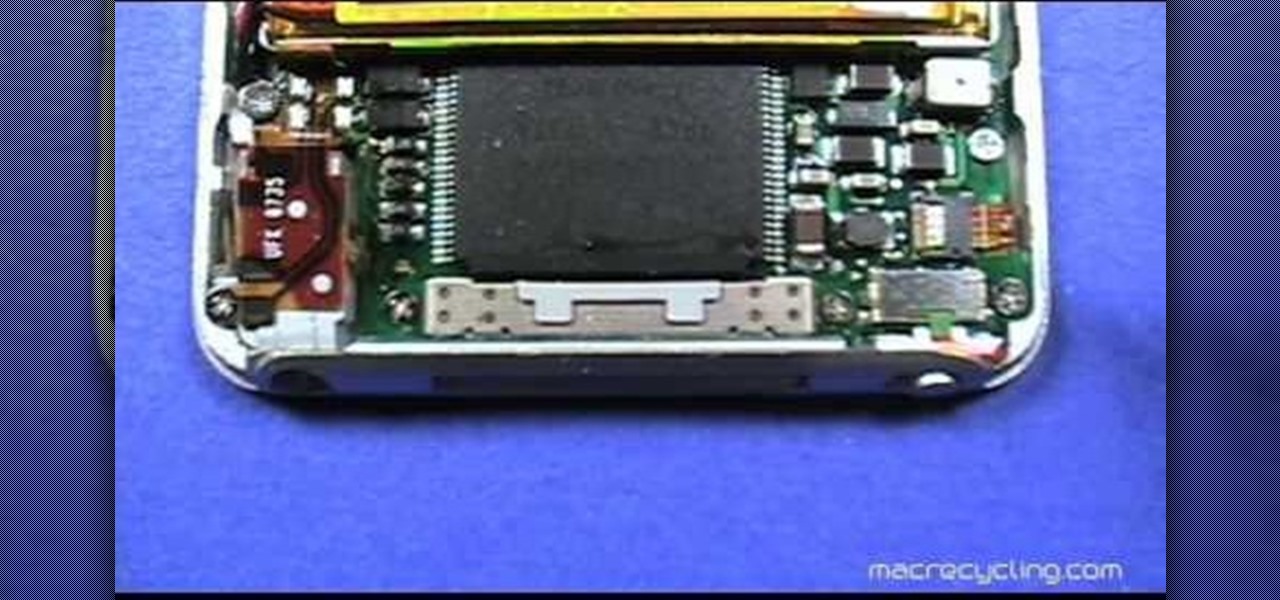
How To: Take apart a 3rd generation Apple iPod generation Nano
This how-to video serves as a disassembly guide for MAC's 3rd generation iPod Nano, breaking it down into the pieces: display, battery, logic board, housing, cables, etc. If you're determined to do your own iPod repairs, installations, or modifications, at least follow some advice on you to open up the Nano without causing damage. You will need a Phillips head screwdriver, a black stick, a plastic pick, and a chisel tip screwdriver. Watch this video iPod tutorial and learn how to take apart a...

How To: Replace your Microsoft Zune MP3 Player's screen
If your battery or your LCD screen in your Microsoft Zune MP3 Player is acting up, maybe it's time you had it replaced. Don't waste money taking it to a repair shop though, learn how to do it yourself.

How To: Take apart an iPod Touch 1G
Trying to replace your iPod battery, change the screen, or doing some modification that a MAC pro wouldn't suggest you doing yourself? Before you can start tinkering around inside this delicate piece of equipment, you're going to at least need to know how to get it open and take it apart without damaging the the inner pieces. You will need a small Phillips head screwdriver, a plastic pick, a blackstick, and a chisel tip screwdriver. Watch this video iPod tutorial and learn how to take apaart ...

How To: Replace the battery in your Microsoft Zune MP3 Player
If your battery in your Microsoft Zune MP3 Player is acting up, maybe it's time you had it replaced. Don't waste money taking it to a repair shop though, learn how to do it yourself.

How To: Use the portrait mode on your digital camera
Ever wanted to take the perfect digital picture of a friend or loved one, only to have it ruined by some unforeseen technical problem? This tutorial offers a walkthrough for using the portrait mode on your digital camera. Take a look.

How To: Replace the battery in a 3rd Generation iPod
Need a little help with your iPod? Has your battery been failing you again and again? Will it not hold a charge? Well, it might be time for you to replace the battery, no?







