Hot Electronics How-Tos


How To: Play music on your iPod Touch
This video demonstrates how to play music on your iPod Touch. From the people who brought you the Dummies instructional book series, brings you the same non-intimidating guides in video form. Watch this video tutorial to learn how to play music on your iPod Touch, For Dummies.

How To: Adjust the volume on your iPod Classic and iPod Nano
This video demonstrates how to adjust the volume on your iPod Classic and iPod Nano. From the people who brought you the Dummies instructional book series, brings you the same non-intimidating guides in video form. Watch this video tutorial to learn how to adjust the volume on your iPod Classic and iPod Nano, For Dummies.

How To: Play music on your iPod Classic and iPod Nano
This video demonstrates how to play music on your iPod Classic and iPod Nano. From the people who brought you the Dummies instructional book series, brings you the same non-intimidating guides in video form. Watch this video tutorial to learn how to play music on your iPod Classic and iPod Nano, For Dummies.

How To: Adjust the volume of your iPod Touch
This video demonstrates how to adjust the volume of your iPod Touch. From the people who brought you the Dummies instructional book series, brings you the same non-intimidating guides in video form. Watch this video tutorial to learn how to adjust the volume of your iPod Touch, For Dummies.

How To: Connect your camcorder to your HDTV, For Dummies
From the people who brought you the Dummies instructional book series, brings you the same non-intimidating guides in video form. This is Consumer Electronics for Dummies. Just watch this video tutorial to learn how to connect your camcorder to your HDTV, For Dummies.

How To: Position home theater surround-sound speakers
From the people who brought you the Dummies instructional book series, brings you the same non-intimidating guides in video form. This is Consumer Electronics for Dummies. Just watch this video tutorial to learn how to position home theater surround-sound speakers, For Dummies.

How To: Connect an HDTV to your sound system or home theater
From the people who brought you the Dummies instructional book series, brings you the same non-intimidating guides in video form. This is Consumer Electronics for Dummies. Just watch this video tutorial to learn how to connect an HDTV to your sound system or home theater, For Dummies.

How To: Make HDTV audio and video connections, For Dummies
From the people who brought you the Dummies instructional book series, brings you the same non-intimidating guides in video form. This is Consumer Electronics for Dummies. Just watch this video tutorial to learn how to make HDTV audio and video connections, For Dummies.

How To: Calibrate your HDTV, For Dummies
From the people who brought you the Dummies instructional book series, brings you the same non-intimidating guides in video form. This is Consumer Electronics for Dummies. Just watch this video tutorial to learn how to calibrate your HDTV, For Dummies.

How To: Connect an antenna or cable to your HDTV, For Dummies
From the people who brought you the Dummies instructional book series, brings you the same non-intimidating guides in video form. This is Consumer Electronics for Dummies. Just watch this video tutorial to learn how to connect an antenna or cable to your HDTV, For Dummies.

How To: Mount a flat screen television to a wall, For Dummies
From the people who brought you the Dummies instructional book series, brings you the same non-intimidating guides in video form. This is Consumer Electronics for Dummies. Just watch this video tutorial to learn how to mount a flat screen television to a wall, For Dummies.

How To: Wrap Earbuds
Learn how to wrap earbuds. Give your Apple iPod earbuds a little TLC by learning how to store them correctly.

How To: Control AppleTV with your iPhone
All you need to remotely access your AppleTV library is your iPhone. Learn how to control Apple TV with your iPhone with this Howcast guide.

How To: Play iPod videos on a TV
It's really convenient to be able to watch movies on the go on your iPod, but it's kind of annoying trying to make out what's happening with such a tiny screen. If you want to watch your iPod movies on your TV so you have better resolution, check out this video to learn how to play iPod videos on your TV. All you'll need is an iPod, iPod A/V cable, and a TV.

How To: Calibrate your HD TV like a pro
Check out Systm's calibration lesson to make your HDTV a great as it was intended. PCMag's HDTV expert, Robert Heron, teaches us top notch HDTV calibration tricks using tools anybody can afford!

How To: Hack your Canon camera's firmware with CHDK
Got a Canon Powershot whose resolution or functions are not cutting it for you? Then amp up its abilities - without flat out buying a new camera - by checking out this digital camera hack video. By modifying the camera's firmware you'll be able to add games as well as a manual mode for ultimate control of how you produce your images.

How To: Transfer programs to your TI-84+ and TI-84+ Silver
Wouldn't your TI calculator be way cooler with some sweet programs like Nintendo or Tetris? This is a short tutorial on extracting the files from a ZIP archive, and transferring them to your calculator.

How To: Convert VHS tapes to DVD
This video covers the steps needed to convert a VHS video tape to DVD. You will need to purchase a video capture card in order to do this project. Connect your VCR to your computer using a coaxial cable. This is a great way to preserve and restore old VHS tapes by digitizing them.

How To: Make a digital television antenna
Analog TV will stop all broadcasts on June 12, 2009. If you're not ready yet for the transfer from analog to digital, you bet get ready. You can buy a digital convertor box and a digital antenna for your analog television, you can but a digital antenna for your DTV-enable television, or you can save some money an build your own antenna! This video tutorial will show you how to make a digital television antenna with some coaxial cable, an empty coffee can, a hammer, a nail, and some duct tape ...
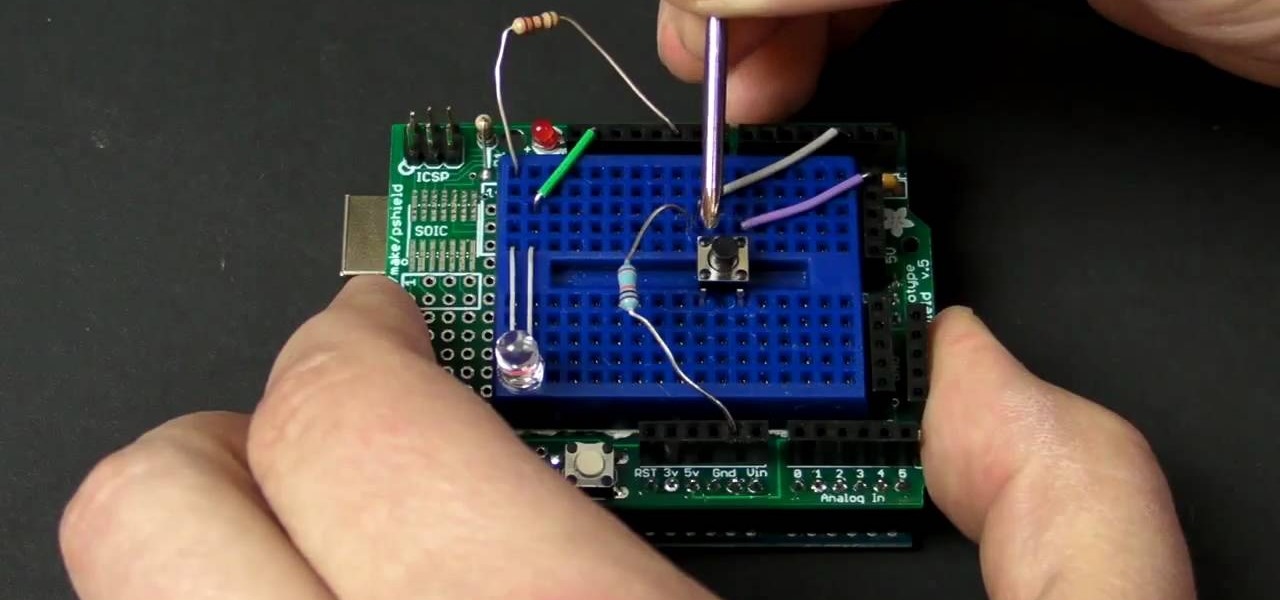
How To: Add a push button with Arduino to control an LED
See how to a a button with Arduino with MAKE Magazine! This is a video tutorial on a favorite little micro-controller, the Arduino. This is a really informal how-to, and is meant to show you just how fast and easy it is to work with the Arduino.

How To: Use a TI-84 calculator as an MP3 Player!
With the help of a program called TItunes & standard earbuds (and adapter) we can listen to music played by a TI84! Mod you calculator to play music. This only works on a TI84, not a TI83.

How To: Get ready for the digital television transfer
This four-part video tutorial is furnished by the (FCC) Federal Communications Commission shows you how to get ready for the digital television transfer. Is your television ready for digital? By February 17th, 2009 TV stations will stop broadcasting in analog and broadcast only in digital. Your TV needs to be ready so you can keep watching. Digital television, also known as DTV, is here, and after February 17th, TV stations will turn off their analog signal. The FCC wants to be sure you are r...

How To: Hook up a digital-to-analog converter box
Are you still watching television with an analog signal? If so, your TV may no longer work after February 17th, 2009. There is one easy fix to this problem though. There are many different kinds of convertor boxes out there, and the government is offering forty dollar coupons that you could use to get these digital-to-analog (DTV) converter boxes.

How To: Connect a digital converter box to an analog TV
This video tutorial from Consumer Reports will show you how to connect a digital converter box to an analog television. These are step-by-step instructions on how to connect your digital converter box, plus tips and troubleshooting to help you along the way. This DTV converter box is needed only if you do not connect to a cable box already, do not have a digital-ready television, and have an analog TV that connects to an antenna.

How To: Buy a digital converter box for an analog television
At midnight on February 17, 2009, all full-power television stations in the United States will stop broadcasting in analog and switch to 100% digital broadcasting. Digital broadcasting promises to provide a clearer picture and more programming options and will free up airwaves for use by emergency responders.
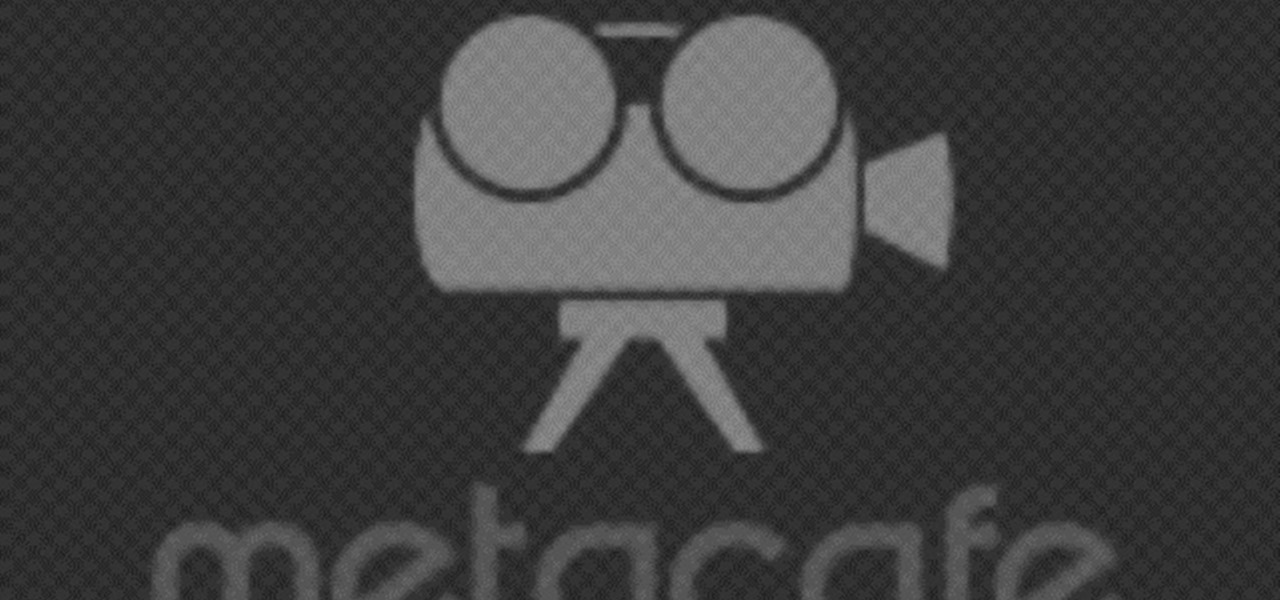
How To: Replace an HP Laser jet printer fuser
It is a simple way to extend the life of your workhorse printer and takes about 10 minutes. This is a step by step with disassembly of the laser fuser assembly and reinstall instructions. This is a basic mr. fixit tutorial on how to maintain an old laser printer instead of throwing it out. Be better for the environment and stop buying new stuff!

How To: Make a big ball of sound
Turn two salad bowls into a spherical array, ball of sound. Speaker arrays are common at large venues, but are practical for your home environment to give your home theater a good sound. Make this spherical ball of sound from Make Magazine using 8 speakers, 6 quart salad bowls, a dremel and some wire. Disperse the sound across your home with even acoustics.

How To: Manipulate exposure on the Canon EOS 5D MK II
See how to manipulate exposure on the Canon EOS 5D MK II. This is a quick demonstration of how to get the Canon EOS 5D MK II in video mode to give you a wider aperture, even in bright light situations. This is a reliable and sound method of manipulating the aperture for recording videos on the Canon 5D Mark 2.

How To: Use the Video Mode on the Canon EOS 5D Mark II
Most people don't use their cameras to make movies (really bad quality and a sort of user-generated content feel are probably the culprits) but cameras with a record function are great for those impromptu memory-making moments when your dog tries to do a handstand or your grandma unloads the biggest belch ever.

How To: Install Rockbox onto your Apple iPod to play games
This is a guided video tutorial on how to install Rockbox onto your Apple iPod. In case you don't know what Rockbox is... it's a program for your iPod that you can play games, programs, Game Boy games, and more!

How To: Prepare for the switch to digital T.V.
Everyone's talking about the switch to digital broadcasting, but what does it mean for you, your TV, and your old rabbit-ear antenna? You will need a digital-to-analog converter box, a pay TV service or a TV with a built-in digital tuner. Tip: Government issued coupons for digital converters are available online at dtv2009.gov.

How To: Spy on friends with a hidden camera
This video shows how to setup and use your DynaSpy wireless video surveillance camera.

How To: Use a Fuji FinePix digital still camera
Check out this video tutorial to show you how to use a Fuji FinePix digital still camera. This video was made by the equipment room at CUNY Journalism School in New York.

How To: Use a Canon Rebel digital SLR camera
Check out this video tutorial to show you how to use a Canon Rebel digital SLR camera. This video was made by the equipment room at CUNY Journalism School in New York.

How To: Use a Panasonic MiniDV camcorder
Check out this video tutorial to show you how to use a Panasonic MiniDV camcorder. This video was made by the equipment room at CUNY Journalism School in New York.

How To: Use the Sony Professional DSR-PD170 MiniDV camcorder
Check out this video tutorial to show you how to use the Sony DSR-PD170 MiniDV camcorder. This video was made by the equipment room at CUNY Journalism School in New York.
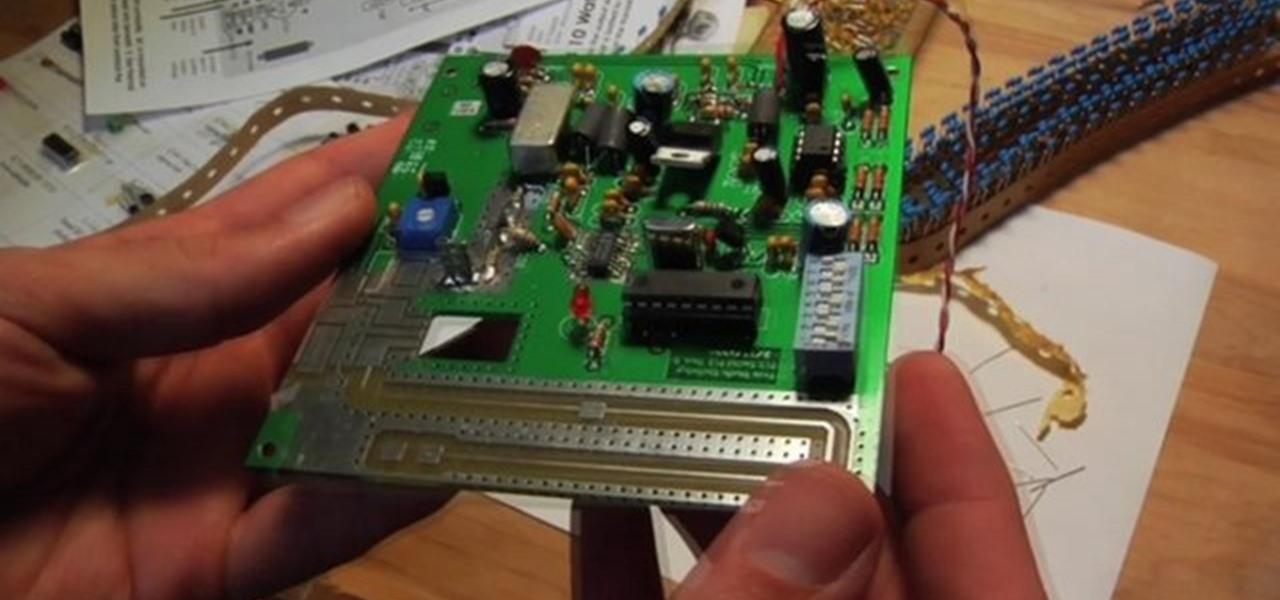
How To: Make your own radio station
This instructional video offers a description and overview of how to set up your own FM broadcast station. Operating from 88 MHz to 108 MHz. It describes how a FM transmitter works and how to make one. It presents a simple di-pole radio antenna for FM broadcasting and how to make one. And finally it explains how with theses two components one can set up their own station from anywhere. The video was made by Seth Gadsden in collaboration with Stephen Dunifer and Free Radio Berkeley.

How To: Experiment with white balance on your digital camera
Have you ever taken a photograph indoors and found that all the colors turned out wrong? Everything may have looked far too yellow or far too blue. It was not the fault of your camera. Instead, you probably forgot to set the white balance. What is white balance? Lets find out.
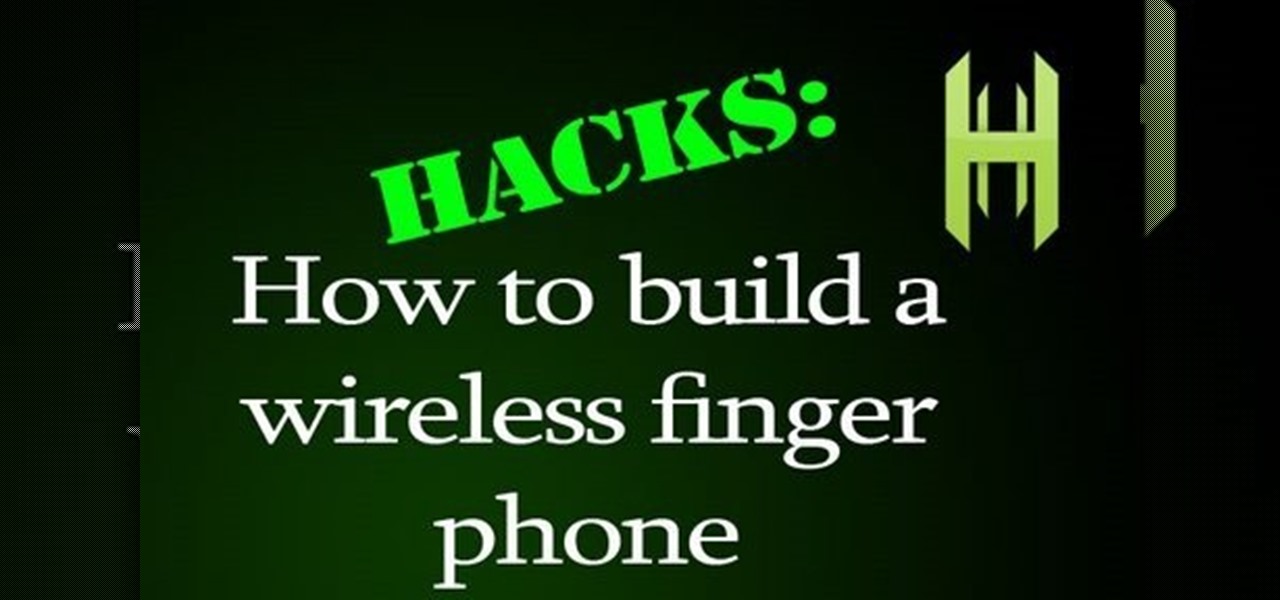
How To: Build a wireless finger phone
Here is what you need: a Bluetooth headset, some standard wires, at least one glove, knife for cutting, and time. That's it. How simple and how awesome?! Mod the Bluetooth to fit on your finger and be a cool spy device, perfect for James Bond.

How To: Make an inexpensive 3D movie viewing station
Want a great, inexpensive, 3D movie experience in your bedroom (and have an aversion to the perennial red/blue anaglyphic glasses)? Sean Hellfritsch from Encyclopedia Pictura shows how to make the Vizard, a home 3-D viewing station. This podcast from Wired Magazine is a creative and whimsical hack with both modern and nostalgic technology perfect for watching a flip book style movie in 3D. The Vizard is a polarized stereoscopic display. It's not a red or cyan filter. LED has a natural polariz...






