Hot Electronics How-Tos


How To: Replace the battery in an iRiver H320 or H340
This is just a quick video to help you replace your iRiver Digital MP3 Player's battery. Patience is key in completing this disassembly and replacement, using just a small screwdriver and a few minutes of your time. This step-by-step video demonstration will show you the procedure for replacing the battery in your iRiver H320 or H340. You can use the replacement battery found in the video, or any other replacement battery, the results are the same.

How To: Replace the battery in a Garmin ice 3600 GPS unit
Don't let an overpriced professional take over your Garmin battery replacement when you can do it yourself for a far less price and a higher feeling of satisfaction. Your GPS will thank you with years of use. This step-by-step video demonstration will show you the procedure for replacing the battery in your Garmin iQue 3600 GPS unit. You can use the replacement battery found in the video, or any other replacement battery, the results are the same.

How To: Shatter wine glasses with your own speakers
Shatter glass with your mind!… Um, no… with speakers! This little video shows you how to shatter wine glasses with your own speakers. Yep, those normal, everyday home speakers that you have can break a wine glass just like a jackhammer.

How To: Understand the HP 10Bll Financial Calculator
In this tutorial, learn about the nuances and abilities of the HP10BII Financial Calculator and how to get it running properly and indefinitely.

How To: Set your default printer on a Mac
Thanks to Apple's awesome user interface, it is extraordinarily easy to set your default printer. Instead of guessing which printer your document printed to, be certain of where it is every time.

How To: Disassemble the iPod Video LCD display & logic board
Have the first iPod Video version (5th Gen)? After all of those years of use, it might have finally crapped out on you, but don't let Apple or some dealer repair it for more than it's worth, do it yourself. See how to disassemble the Apple iPod Video display and logic board.

How To: Disassemble an Apple iPod Touch, 2nd Generation
You have an iPod Touch, but it's broken. Why spend tons of money to have Apple or some dealer repair it when you can do it yourself? See how to disassemble the iPod Touch.

How To: Disassemble the iPod Mini, 2nd Generation
If you haven't bought one of the new Apple iPod's, you're probably pretty attached to your old one then. Like the iPod Mini. Compared to today's small iPods, it's a clunker, but to you, it's your baby. So if it ever needs fixed, you should do it yourself. See how to disassemble the iPod Mini, 2nd Generation.

How To: Mount your camcorder for in-car video with Tripshot
If you've ever wanted to do in-car filming, you know how difficult the set up is. The Tripshot mount can help you master your next taxicab confession, or your next car chase scene. This video explains proper setup and installation for maximum flexibility and diversity of camera angles.

How To: Print in standalone mode with an Epson Artisan 710
This all-in-one printer's versatility will help you in any aspect of home office printing, whether it's business documents or family photos. Learn how to print photos without even turning on your computer. Printing and organizing photos will now be a breeze!

How To: Enable the commercial skip on a series 1TiVO
If you're like most people, you probably dislike watching commercials on TV. That's one of the great reasons to get TiVO!

How To: Print on various media types with Epson Artisan 810
Epson sells many different digital imaging products, including ink jet printers and all-in-ones, digital photo printers, multimedia projectors for business, education, and home entertainment, scanners, digital photo viewers, professional imaging/wide format printers, and more. Check out this video to learn how useful and versatile your new Epson Artisan 810 all-in-one printer can be.

How To: Check a remote control's batteries by the IR sensor
Picture this: the infrared sensor on your TV is not working and you are blaming it on your remote control batteries. Well, to make sure exactly what is going on, try testing TV remote to be sure. To the naked eye, you might not be able to see the infrared light, so you could think it's dead, but try filming with your camera phone or digital camera, which could pick up the IR signal.

How To: Get the most from the Kodak Zi8 pocket video camera
With the Kodak Zi8, the power to capture razor-sharp, full 1080p HD video fits in the palm of your hand. Its easy, one-touch operation and incredible versatility make it the perfect camera for beginners, experts, and everyone in between.

How To: Disassemble a 5th Generation Apple iPod Nano
PowerBook Medic is the ultimate resource for Mac computers and electronics repair. They have helpful tutorials on most Apple products including the MacBook, MacBook Pro, PowerBook, iBook, iPhone, iPod, and more, covering topics from disassemblies, to RAM upgrades, to replacement hard drives.

How To: Disassemble a 4th Generation Apple iPod
PowerBook Medic is the ultimate resource for Mac computers and electronics repair. They have helpful tutorials on most Apple products including the MacBook, MacBook Pro, PowerBook, iBook, iPhone, iPod, and more, covering topics from disassemblies, to RAM upgrades, to replacement hard drives.

How To: Rip DVDs to build a movie jukebox home theater server
Want to play your video collection on any media extender, console or AppleTV? Step one is to get your movies off of the DVDs and onto your hard drive! If you're like most people you probably have a huge library of DVDs that you've bought and collected over the years. Unfortunately, it's an inconvenient format if you want to playback all that content anywhere around the house. So, learn how to rip and encode that stack of DVDs into a format that you can play on your Windows Media Extender, set...

How To: Improve your HDTV picture quality
Systm is the Do It Yourself show designed for the common geek who wants to quickly and easily learn how to dive into the latest and hottest tech projects. We will help you avoid pitfalls and get your project up and running fast.

How To: Build a hamster wheel to power your PC
Systm is the Do It Yourself show designed for the common geek who wants to quickly and easily learn how to dive into the latest and hottest tech projects. We will help you avoid pitfalls and get your project up and running fast.

How To: Make a guerilla battery pack for your camera
See how to make a guerilla battery pack for your camera! For this quick battery hack from ChappyShowcase, all you need is some gaffing tape and two batteries from your camcorder. Simply tape the two batteries together so that the contact terminals are facing away from each other. By combining two batteries into one, you'll have a guerilla battery brick setup. Now you're prepped for the most efficient battery swapping capabilities possible! This is a good trick for any assistant cameraman.

How To: Unlock secret features on your digital camera
Systm is the Do It Yourself show designed for the common geek who wants to quickly and easily learn how to dive into the latest and hottest tech projects. We will help you avoid pitfalls and get your project up and running fast. Search Systm on WonderHowTo for more DIY episodes from this Revision3 show.

How To: Solder your own headphone amp
Systm is the Do It Yourself show designed for the common geek who wants to quickly and easily learn how to dive into the latest and hottest tech projects. We will help you avoid pitfalls and get your project up and running fast. Search Systm on WonderHowTo for more DIY episodes from this Revision3 show.

How To: Make cool halloween projects to scare guests
Systm is the Do It Yourself show designed for the common geek who wants to quickly and easily learn how to dive into the latest and hottest tech projects. We will help you avoid pitfalls and get your project up and running fast. Search Systm on WonderHowTo for more DIY episodes from this Revision3 show.

How To: Build a 3D scanner from a $25 laser level
Systm is the Do It Yourself show designed for the common geek who wants to quickly and easily learn how to dive into the latest and hottest tech projects. We will help you avoid pitfalls and get your project up and running fast. Search Systm on WonderHowTo for more DIY episodes from this Revision3 show.

How To: Add Electroluminescence to any project
Systm is the Do It Yourself show designed for the common geek who wants to quickly and easily learn how to dive into the latest and hottest tech projects. We will help you avoid pitfalls and get your project up and running fast. Search Systm on WonderHowTo for more DIY episodes from this Revision3 show.

How To: Build a DIY 1080p HD projector
Projectors can be pretty pricey. 1080p projectors even worse. If that isn't reason enough for you to build your own, then what is? Systm shows you the complete, detailed process of building your own 1080p HD projector, so pay attention and take some notes!

How To: Maximize multichannel audio in your home theater
Systm is the Do It Yourself show designed for the common geek who wants to quickly and easily learn how to dive into the latest and hottest tech projects. We will help you avoid pitfalls and get your project up and running fast. Search Systm on WonderHowTo for more DIY episodes from this Revision3 show.

How To: Digitize VHS tapes
Don't jeopardize your memories. Learn how to preserve your old home movies by digitizing your VHS tapes.

How To: Convert cassettes to digital music files
You want to transfer your cassettes to digital music but don’t have a clue where to start. With these tips and the right equipment, your old music will sound brand new.

How To: Check if a remote controller is working
When your remote isn't working, it's hard to tell what's broken. Is it the remote, the think the remote's supposed to be controlling, or maybe even just the batteries? This quick and easy how-to will help your troubleshoot your remote. Follow along and learn how to check if a remote controller is still working.
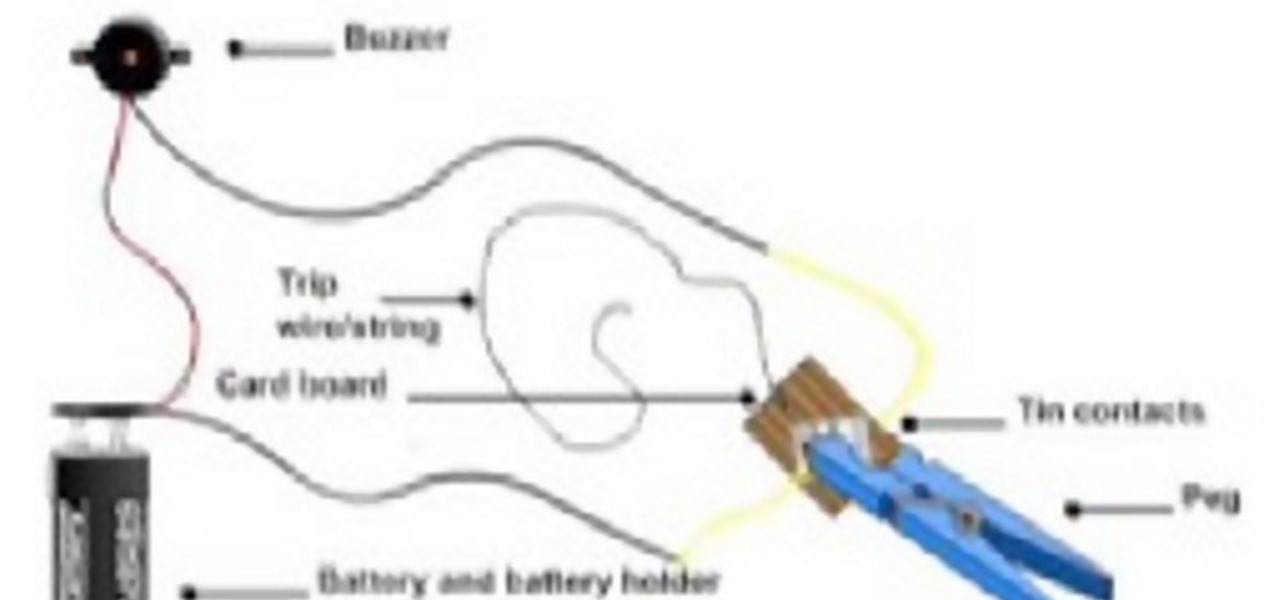
How To: Make a burglar alarm
Learn how to make a cheap burglar alarm/trip wire alarm with step by step instructions. This is pretty basic but effective. Cardboard, fishing line, batteries, soldering wire, soldering iron, hot melt glue gun, an empty soft drink can, electrical tape, buzzer are some of the necessary equipment. Follow along and make your own burglar alarm and keep your house safe.

How To: Connect your laptop to your TV
Tired of squinting over your laptop? There are several ways to turn a big-screen TV into your new computer monitor and enjoy video games, web content, and photos like never before.

How To: Connect a wireless camera receiver to a Cambox DVR
Have a Cambox portable/professional DVR? Well, if you're one of the lucky few, then this video tutorial from Vofoo could help you out.

How To: Play WoW on your iPod on Household Hacker
Household Hacker brings you fun hack how to projects in a variety of areas: electronic hacks, computer hacks, pranks, etc. Search Household Hacker on WonderHowTo for more videos by this creator. In this video, learn how to play WoW on your iPod.

How To: Set a Rolex Day-Date President wristwatch
This video tutorial from Melrose Jewelers shows you how to set a Rolex Day-Date President wristwatch. Setting the Rolex Day-Date can be done with just a few simple steps. You will see how to set the day, the date, and time... just watch.

How To: Make a wide angle and fisheye photo lens for cameras
Get wide-angle and fish-eye effect for about $5 with this DIY lens attachment. Expands your camera's viewing angle up to 200 degrees. Great for tight-quarters indoor shots, stunning landscapes, and funny fish-eye photos. Amazing results. For use on photo and video cameras.

How To: Connect a DVD or Blu-Ray player to the Internet
Learn how to connect a DVD or Blu-Ray player to the Internet. You'll see the simple steps on how to connect a DVD or Blu-Ray Player to the Internet using the powerlines in your home with Powerline Adapters from Actiontec Electronics.

How To: Connect a DirectTV set-top box or DVR to the Internet
Learn how to connect a DirectTV set-top box or DVR to the Internet. You'll see the simple steps on how to connect a Set Top Box or DVR to the Internet using the power outlets in your home with MegaPlug Powerline Adapters from Actiontec Electronics.

How To: Shoot close-ups in macro mode, For Dummies
From the people who brought you the Dummies instructional book series, brings you the same non-intimidating guides in video form. This is Digital Photography for Dummies. Just watch this video tutorial to learn how to shoot close-ups in macro mode, For Dummies.

How To: Choose a flat-screen TV
Don’t know your LCD from your A-S-S? We’re going to fix that. Learn how to choose the right flat screen for you with this Howcast guide. Flat screens are pricey, so make sure you know what you're doing.







