Hot Electronics Posts


How To: Use the flash functions on the Canon EOS 7D
The Canon EOS 7D digital SLR is the first Canon EOS camera that can trigger off-camera Speedlites with the cameras build in flash. The integrated Speedlite transmitter is fully compatible with the Wireless E-TTL Flash System. See exactly how all this works and how to use your flash functions.

How To: Change image quality options on the Canon EOS 7D
You want the best quality photos you can get, and the Canon EOS 7D digital SLR camera makes perfecting your pictures easy. There is a range of technologies to enhance image quality. This video shows you the many options you can use.

How To: Fix the earphone jack on an Apple iPod Classic
Accidents will happen. This brief how-to will guide you through the process of fixing a broken headphone jack on an Apple iPod Classic quickly and efficiently without damaging any of the other components. This tutorial will also be of use to those who wish to learn more about the guts of their iPods without actually disassembling their units.
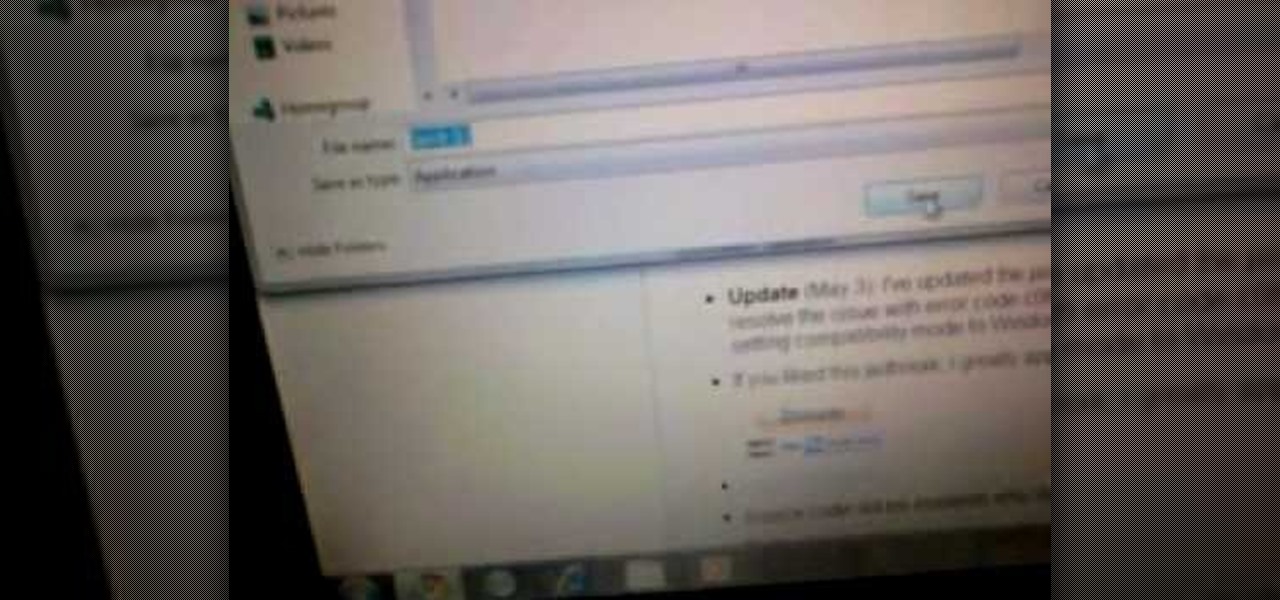
How To: Jailbreak the iPod Touch 3rd gen with 3.1.3 firmware
Every time a new version of a piece of consumer electronics like the iPod or Nook comes out, quick on its heels come ways to jailbreak them and increase their functionality. This video will teach you how to jailbreak your 3rd generation iPod Touch MC model with firmware version 3.1.3. All you need is this software and you're good to go!

How To: Repair the ribbon cable on an Apple iPod Classic
Accidents will happen. This brief how-to will guide you through the process of fixing a broken ribbon cable on an Apple iPod Classic quickly and efficiently without damaging any of the other components. This tutorial will also be of use to those who wish to learn more about the guts of their iPods without actually disassembling their units.

How To: Open up an Apple iPod Classic MP3 player
Accidents will happen. This brief how-to will guide you through the process of disassembling an iPod Classic quickly and efficiently without damaging any of the components, the first necessary step of any successful repair or restoration. This tutorial will also be of use to those who wish to learn more about the guts of their iPods without actually disassembling their units.

How To: Fix the Hold button on an Apple iPod Classic
Accidents will happen. This brief how-to will guide you through the process of disassembling, cleaning and reassembling an iPod Classic quickly and efficiently without damaging any of the components, the first necessary step of any successful repair. You'll then see how to go about fixing a faulty Hold button. This tutorial will also be of use to those who wish to learn more about the guts of their iPods without actually disassembling their units.

How To: Take panorama photos with a Panasonic G1 or GH1 camera
Learn how to stitch multiple pictures into a panorama when using a Panasonic G1 or GH1 digital camera. Whether you're the proud owner of a Panasonic Lumix DMC-G1 or DMC-GH1 micro four thirds digital camera or perhaps just considering picking one up, you're sure to like this free video tutorial, which presents a complete overview of how to create eye-catching panoramas with a G1 or GH1 camera. For more information, including detailed instructions, watch this digital camera user's guide.

How To: Set image quality & resolution on a Panasonic G1/GH1
Learn how to tweak image quality and resolution settings when using a Panasonic G1 or GH1 digital camera. Learn how to set the auto mode on a Panasonic G1 or GH1 digital camera. Whether you're the proud owner of a Panasonic Lumix DMC-G1 or DMC-GH1 micro four thirds digital camera or perhaps just considering picking one up, you're sure to like this free video tutorial, which presents a complete overview of how to adjust image size settings when using a G1 or GH1 camera. For more information, i...

How To: Use the timer function on a Panasonic G1 or GH1 camera
Learn how to set the timer function when using aPanasonic G1 or GH1 digital camera. Learn how to set the auto mode on a Panasonic G1 or GH1 digital camera. Whether you're the proud owner of a Panasonic Lumix DMC-G1 or DMC-GH1 micro four thirds digital camera or perhaps just considering picking one up, you're sure to like this free video tutorial, which presents a complete overview of how to take timed photographs with a G1 or GH1 camera. For more information, including detailed instructions, ...

How To: Manually focus a Panasonic G1 or GH1 digital camera
Learn how to manually adjust lens focus when using a Panasonic G1 or GH1 digital camera. Whether you're the proud owner of a Panasonic Lumix DMC-G1 or DMC-GH1 micro four thirds digital camera or perhaps just considering picking one up, you're sure to like this free video tutorial, which presents a complete overview of how to focus a G1 or GH1 camera by hand. For more information, including detailed instructions, watch this digital camera user's guide.

How To: Use custom white balance settings on a Panasonic GH1
Learn how to set white balance values when using a Panasonic G1 or GH1 digital camera. Learn how to set the auto mode on a Panasonic G1 or GH1 digital camera. Whether you're the proud owner of a Panasonic Lumix DMC-G1 or DMC-GH1 micro four thirds digital camera or perhaps just considering picking one up, you're sure to like this free video tutorial, which presents a complete overview of how to do white balancing on a G1 or GH1 camera. For more information, including detailed instructions, wat...

How To: Access & use exposure compensation on a G1 or GH1
Learn how to find and set the exposure compensation function on a Panasonic G1 or GH1 digital camera. Learn how to set the auto mode on a Panasonic G1 or GH1 digital camera. Whether you're the proud owner of a Panasonic Lumix DMC-G1 or DMC-GH1 micro four thirds digital camera or perhaps just considering picking one up, you're sure to like this free video tutorial, which presents a complete overview of how to find . For more information, including detailed instructions, watch this digital came...

How To: Adjust ISO on a Panasonic G1 or GH1 digital camera
Learn how to adjust ISO exposure settings when using a Panasonic G1 or GH1 digital camera. Learn how to set the auto mode on a Panasonic G1 or GH1 digital camera. Whether you're the proud owner of a Panasonic Lumix DMC-G1 or DMC-GH1 micro four thirds digital camera or perhaps just considering picking one up, you're sure to like this free video tutorial, which presents a complete overview of how to change your camera's current ISO value setting. For more information, including detailed instruc...

How To: Use the Shutter Priority mode on a Panasonic G1 or GH1
Learn how to set and use the Shutter Priority (S) function on a Panasonic G1 or GH1 camera. Learn how to set the auto mode on a Panasonic G1 or GH1 digital camera. Whether you're the proud owner of a Panasonic Lumix DMC-G1 or DMC-GH1 micro four thirds digital camera or perhaps just considering picking one up, you're sure to like this free video tutorial, which presents a complete overview of how to use the Shutter Priority mode on a G1 or GH1 camera. For more information, including detailed i...

How To: Shoot with the Program Mode on a Panasonic G1 or GH1
Learn how to set and take pictures with the Program Mode (P) on a Panasonic G1 or GH1. Whether you're the proud owner of a Panasonic Lumix DMC-G1 or DMC-GH1 micro four thirds digital camera or perhaps just considering picking one up, you're sure to like this free video tutorial, which presents a complete overview of how to use the Program Mode on a G1 or GH1. For more information, including detailed instructions, watch this digital camera user's guide.

How To: Use the manual shooting mode on a Panasonic G1 or GH1
Learn how to set and shoot with the full manual mode on a Panasonic G1 or GH1 digital camera. Whether you're the proud owner of a Panasonic Lumix DMC-G1 or DMC-GH1 micro four thirds digital camera or perhaps just considering picking one up, you're sure to like this free video tutorial, which presents a complete overview of use the cameras' manual (M) shooting modes. For more information, including detailed instructions, watch this digital camera user's guide.

How To: Format a memory card with a Panasonic G1 or GH1 camera
Learn how to format a SD memory card using a Panasonic G1 or GH1 digital camera. Whether you're the proud owner of a Panasonic Lumix DMC-G1 or DMC-GH1 micro four thirds digital camera or perhaps just considering picking one up, you're sure to like this free video tutorial, which presents a complete overview of how to format a memory card when it's in a G1 or GH1 camera. For more information, including detailed instructions, watch this digital camera user's guide.

How To: Shoot sunsets on a Panasonic G1 or GH1 digital camera
Learn how to optimize a Panasonic G1 or GH1 digital camera for sunset photography. Whether you're the proud owner of a Panasonic Lumix DMC-G1 or DMC-GH1 micro four thirds digital camera or perhaps just considering picking one up, you're sure to like this free video tutorial, which presents a complete overview of how to get terrific sunscapes shots with a G1 or GH1 camera. For more information, including detailed instructions, watch this digital camera user's guide.

How To: Use the auto shooting mode on a Panasonic G1 or GH1
Learn how to set the auto mode on a Panasonic G1 or GH1 digital camera. Whether you're the proud owner of a Panasonic Lumix DMC-G1 or DMC-GH1 micro four thirds digital camera or perhaps just considering picking one up, you're sure to like this free video tutorial, which presents a complete overview of how to take easy, point-and-shoot style pictures with a G1 or GH1 camera. For more information, including detailed instructions, watch this digital camera user's guide.

How To: Use the aperture priority mode on a Panasonic G1/GH1
Learn how to shoot with the Aperture Priority (A) function on a Panasonic G1 or GH1 digital camera. Whether you're the proud owner of a Panasonic Lumix DMC-G1 or DMC-GH1 micro four thirds digital camera or perhaps just considering picking one up, you're sure to like this free video tutorial, which presents a complete overview of how to use the manual aperture (A) mode on a G1 or GH1 camera. For more information, including detailed instructions, watch this digital camera user's guide.

How To: Set up a Panasonic Lumix G1/GH1 for sports photography
Learn how to optimize a Panasonic G1 or GH1 digital camera for sports photography. Whether you're the proud owner of a Panasonic Lumix DMC-G1 or DMC-GH1 micro four thirds digital camera or perhaps just considering picking one up, you're sure to like this free video tutorial, which presents a complete overview of how to take terrific action shots with a G1 or GH1 camera. For more information, including detailed instructions, watch this digital camera user's guide.

How To: Set up a Panasonic Lumix G1/GH1 for product photograpy
Learn how to optimize a Panasonic G1 or GH1 for product photography. Whether you're the proud owner of a Panasonic Lumix DMC-G1 or DMC-GH1 micro four thirds digital camera or perhaps just considering picking one up, you're sure to like this free video tutorial, which presents a complete overview of how to shoot terrific product portraits with a G1 or GH1 camera. For more information, including detailed instructions, watch this digital camera user's guide.

How To: Shoot night portraits on a Panasonic G1 or GH1 camera
Learn how to optimize a Panasonic G1 or GH1 digital cemera for night portraiture. Learn how to optimize a G1 or GH1 digital camera for night shooting. Whether you're the proud owner of a Panasonic Lumix DMC-G1 or DMC-GH1 micro four thirds digital camera or perhaps just considering picking one up, you're sure to like this free video tutorial, which presents a complete overview of how to shoot terrific nighttime portraits with a G1 or GH1 camera. For more information, including detailed instruc...

How To: Shoot night landscapes on a Panasonic G1 or GH1 camera
Learn how to optimize a G1 or GH1 digital camera for night shooting. Whether you're the proud owner of a Panasonic Lumix DMC-G1 or DMC-GH1 micro four thirds digital camera or perhaps just considering picking one up, you're sure to like this free video tutorial, which presents a complete overview of how to shoot terrific nighttime landscapes with a G1 or GH1 camera. For more information, including detailed instructions, watch this digital camera user's guide.

How To: Take museum pictures with a Panasonic G1 or GH1 camera
Learn how to optimize a G1 or GH1 digital camera for museum shooting. Whether you're the proud owner of a Panasonic Lumix DMC-G1 or DMC-GH1 micro four thirds digital camera or perhaps just considering picking one up, you're sure to like this free video tutorial, which presents a complete overview of how to take great pictures with a G1 or GH1 camera when shooting photographs in a museum. For more information, including detailed instructions, watch this digital camera user's guide.

How To: Shoot close-up pictures with a Panasonic G1 or GH1
Learn how to optimize a G1 or GH1 camera for macro shooting. Whether you're the proud owner of a Panasonic Lumix DMC-G1 or DMC-GH1 micro four thirds digital camera or perhaps just considering picking one up, you're sure to like this free video tutorial, which presents a complete overview of how to set up a G1 or GH1 camera for close-up shots. For more information, including detailed instructions, watch this digital camera user's guide.

How To: Repair headphones by soldering
Teaching the basics of soldering, you should be able to learn how to fix broken headphones. There should be two wires protected by a covering, one which is a silvery metal and an orange wire which is your copper wire. Taking the plate for your speakers, there should be two connections where the wires belong. Using your soldering material, melt some onto your soldering gun and apply it to the two sites of the connection on your speaker plate. Place your wires on the correct areas and carefully...

How To: Move music from an iPod to a Mac without software
In this video tutorial, viewers learn how to transfer music from an iPod to a computer with using any software. Begin by plugging the iPod device into the computer. Then go to My Computer and open the Folder Options. under the View tab, check "Show hidden files, folders and drives". Now open the iPod device's drive. Click on iPod Control, select Music and copy all the files located in that folder. Those files are the music files, but they do not display the music names. This video will benefi...

HowTo: Silence That Damn Vuvuzela!
If you've been watching the World Cup, you've likely become pretty damn annoyed by the vuvuzelas (even when played by kids as cute as above...). MOST of us have jobs, which means recording the games is necessary. As a solution, LifeHacker offers a simple equalization trick to remove vuvuzelas from an audio recording: Too complicated? Try this super simple trick posted on World Cup World.

How To: Use your MacBook for audio with a Canon EOS 7D camera
If you have a new Canon EOS 7D camera, but have yet to purchase a Zoom H4N recorder, have no fear! In this clip, you will learn how to make a comparable device using your MacBook. This clip will give you a step by step for this relatively simple process so that you can get started making movies, right away!

News: Can Your Camera Take 48,000 Foot Wide Photos?
Apparently the Canon 7D can (with a little help from GigaPan, of course). Via WonderHowTo World, Canon EOS 7D:

How To: Integrate a Windows PC into your home theater
Want to watch Internet television on your television? It can be done! And this home theatre how-to from the folks at CNET TV will show you how to do just that, integrating by integrating a Windows PC into your home entertainment center. For more information, including detailed instructions, and to get started using the Internet on your own TV, watch this free video tutorial.

How To: Shoot HD video on a Canon EOS 7D DSLR camera
Eager to make a foray into the world of high-quality HD video with a Canon EOS 7D or Rebel T2i DSLR camera but don't know one end of the kit lens from the other? Never fear: This nine-part video tutorial offers a number of useful pointers for would-be shooters, discussing everything from basic camera handling and lens selection to exposure and white balancing options. For more information, and to get started shooting cinematic, high-definition digital video on your own Canon 7D or T2i (550D),...

How To: Hack your 3rd gen iPod Nano and access secret screens
In this clip, learn how to access the cool menu screens on your iPod that you never knew existed. This video will walk you through how to get to your 3rd generation iPod's cool colored LCD screen database. This hack is easy, doesn't require codes or tools and won't harm your device, so give it a try!

News: Wicked Cool Futuristic Roll-Up Screen (Thickness of a Human Hair!)
Sony has developed an ultra-thin, flexible OLED screen, capable of wrapping tightly around an object as narrow as a pencil (a diameter as small as 4mm, to be exact). The full-color display is 80-microns-thick (or 80 millionths of a meter- that's the size of a human hair!).

HowTo: Old DVD Drive + Yankee Ingenuity= Ghetto iPod Dock
Sometimes ghetto is the way to go. Yankee ingenuity is always the way to go (at least on WonderHowTo, that is).

How To: Access a WiFi wireless network on an iPod Touch
The beauty of the iPod Touch is that it is not only for music. With the iTouch, you can access the Internet as well. You can use this Internet capability to download from iTunes, get e-mail, surf the web and many more options. In this tutorial, learn exactly how to turn your iPod on to a WiFi network so that you can take advantage of all the features your new device has to offer.

How To: Record your voice with Garmin voice studio software
If you are sick of hearing that recorded robotic voice on your GPS device, check out this tutorial. In it, you will learn how to record your very own voice (or that of a friend or loved one) and have it give you directions instead! This can make for a pretty cool prank on someone as well. So, check it out, it's super easy and all you need is a PC with Windows and a small download.

How To: Easily enter a destination on the Garmin Nuvi 750
Garmin is a popular and trusted brand of GPS devices. In this video, learn how to enter destinations and perform other basic tasks with a Garmin Nuvi 750. This video shows you the Nuvi 750 but all of the instructions should also work with other Garmin models. GPS is fantastic for traveling to new destinations, getting out of a lost situation and finding unknown places faster.







