Hot Electronics Posts


How To: Install a backlight behind a widescreen TV
In this clip, you'll learn how to install a backlight behind a television for an eye-catching diffused light effect. For more information, including a complete demonstration of the proces and detailed, step-by-step instructions, watch this home theatre how-to from CNET.

How To: Enable and use parental controls on an Apple iPod Touch
In this clip, you'll learn how to turn on parental controls on an Apple iPod Touch. It's easy! So easy, in fact, that this home-electronics how-to can present a complete overview of the process in about two minutes. For more information, including detailed, step-by-step instructions, take a look.

News: World's First Super Soaker, the 4.4 Pound Cell Phone, and More
Wired posts a gallery of the original models of now iconic devices, with some fun tech-fetish facts. Did you know the first cell phone weighed a whopping 4.4 pounds? Or that the world's first super soaker was invented completely by accident? Examples below; click through for Wired's complete gallery.

How To: Make a DIY video remote for Canon DSLR cameras for under 10 bucks
If you have a Canon digital camera and plan on shooting video with it using a camera rig, then you'll want a good way to control your recordings with a start/stop button. A remote control is the way to go, but don't spend all that money— make your own! The remote in the video is hardwire into the camera and onto the rig for easy handling. You'll need your Canon 5D MK II HD DSLR (but it will work on other Canon models, too), a Canon RC-6 Remote Control (or generic brand), fiber optics cable, w...

How To: Get companies to give you consumer electronics to review and keep afterwards
Do you like to try out the latest electronics before they come out? Do you hate it when you have to send back test products you do get your hands on? Watch this video to learn how you can get companies to send you products to review and let you keep them afterwards.

How To: Use a USB patchstick to install Boxee on an AppleTV
If you want to get more out of your AppleTV, Boxee is the way to go. Dave Mathews from Boxee— no, not "Dave Matthews"— shows you how to get the HTPC program installed on your Apple TV.

How To: Turn an iPod Touch into an iPhone with TextNow
If you want to make phone calls from your Apple iPod Touch, or send text messages, it's totally possible with a little app called TextNow. This apps turns your iPod Touch into an iPhone clone, allowing you to make phone calls and features like voicemail, call forwarding, text messages, picture messages and a whole lot more. See it in action!
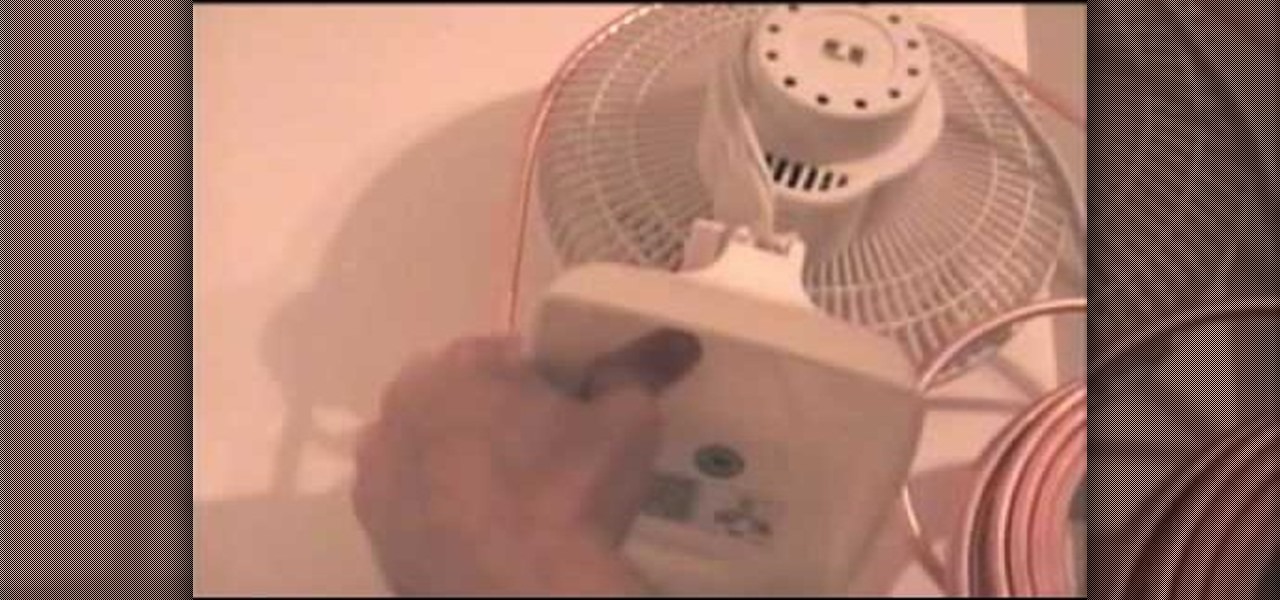
How To: Make your own air conditioner with a fan and copper tubing
The heat can be oppressive, and air conditioning can be expensive. But you can build your own air conditioner for just $40, with a fan, styrofoam cooler and a length of quarter-inch copper tubing. Cool your home inexpensively with this mod!

How To: Put Song Lyrics on Your iPod and View Them While Listening to Songs
Your iPod is the centerpiece of your music-listening life. Did you know you can store and display the song lyrics on them? Watch this video to learn the simple steps to add lyrics to any song in your iTunes and thus your iPod, then look at them while listening to a song.

How To: Build a Small DIY Hydrogen Fuel Cell Science Experiment
The hydrogen fuel cell has great potential to replace carbon-based fuels in our vehicle fleets and stave off global warming. It's a difficult concept intellectually, so why not make this fun little science experiment to try it out for yourself? Yes, by following these simple instructions you can make a small hydrogen fuel cell at home that will even power some devices!

How To: Troubleshoot a crippled digital SLR camera and lens
For some digital photographers, there is a noted compatibility issue when trying to use a lens which lacks a built-in or internal auto focusing motor. This tutorial shows you a few easy fixes you can use to alleviate this probem for your onw DSLR.

How To: Take proper care of your digital camera battery
Extend the life of your camera battery and keep yourself safe from a damaged battery by following these tips. Check the condition directly through your camera, monitor how long it will be until your battery needs replacement, and always charge your battery before it runs completely down.

How To: Set up a Canon digital camera as a webcam for digital chat
If you already own a Canon High-def digital SLR, you can set it up as a virtual webcam. This will allow you to record video podcasts or chat on Skype. You'll also need the CamTwist software and the Canon EOS utility (available from your install CD).

How To: Solve a light leak issue with your digital SLR camera
Some models of Nikon camera may experience an issue where light leaks through a distance panel and onto the images during a long exposure in extremely bright environments. This short tutorial explains how to tell if you might have a camera susceptible to light leak, and how to fix it if you do.

How To: Set up non-CPU lens data for your SLR camera
A non-CPU lens is one which does not have contacts on the rear mount, meaning it communicates with the rest of the camera solely through the aperture. This tutorial shows you how to set up the lens data for your camera, so you can get the most out of your non-CPU lens.

How To: Convert your old VHS tapes to DVD format
Want to make sure your collection of home videos is preserved? Or convert that movie collection you spent the 80s building into something more lasting? There are several ways to get content from a VHS cassette onto a DVD, including getting a VHS/DVD recorder.

How To: Calibrate an LCD monitor for your computer
Maximize the display capabilities of your LCD computer monitor! Set up your contrast just how you want it by using test patterns, adjust the backlight, adjust the color display for over- or under- saturated colors, and then play with your monitor presets.

How To: Boost your AppleTV experience with aTV Flash
The AppleTV is a great home entertainment hub for all your video viewing joy, but it still stands a little limited in all its glory. You can hack your Apple TV to death, but if you don't know what you're doing, you can waste tons of time and possibly even ruin your Apple TV. But with a hack called aTV Flash, hacking gets a little easier. It does cost around 50 bucks, but it adds a ton of functionality, from integrating Firefox, to allowing external storage to incredible codec support.

How To: Clean a camera lens with cellulose tape (Scotch or Sellotape)
A camera's lens can be plagued with dust particles over time, and without a proper cleaning, your photographs will need a digital manicure before they'll please the eye. If you don't want to turn to Photoshop, then a little lens maintenance will do your photos good. Cleaning a camera lens is as easy as using a a few strips of Scotch or Sellotape, which are cellulose-based, translucent tapes.

How To: Turn one HDMI port into three using a switcher
Hook up your TiVo, Xbox and other television-based electronics to a single HDMI port. All you need is a switcher, which you can buy easily for around fourteen dollars. Then hook it up, and have multiple input devices attached to your TV!

How To: Use an external hard drive for extra storage with your AppleTV
Movies, TV shows and other media content can fill up even the most generous hard drive quickly. You can use MediaUSB on aTV Flash to connect an external USB drive to your AppleTV for extra media storage capability, and this tutorial shows you how. Make the most of your Apple TV!

How To: Display your computer monitor on a TV screen
Watch streaming Internet TV or other media content on your home television set! This tutorial shows you how to set up a connection between your computer monitor and your TV set so you can watch your computer screen on a big screen!

How To: Get content from your laptop to display on your TV
It's easier than ever to get display content on your laptop to show up on your TV screen. If you're willing to pay, you can set up a wireless connection. But you can achieve the same effect with a much less expensive HDMI cable. Then adjust the resolution in Control Panel!

How To: Convert videos from a Flip camera to work in Windows Movie Maker
At its default setting, a Flip video camera will not take video in a format compatible with Windows Movie Maker, which makes it difficult if you wanted to turn your film into a clip or slideshow. This tutorial shows you how to convert content taken with a Flip camera to a Windows compatible format!

News: Man Builds Camera as Big as His Dog
Gil Adam, a student of Industrial Design in Bezalel Academy of Arts and Design in Jerusalem, Israel, has created a 3:1 scale model of his favorite plastic camera, the Holga. While the camera is just a model (non-operational), it's pretty fun to see the oversized object next to Adam's face, and his dog.

How To: Use voice commands with Garmin 3790T portable GPS unit
In this clip, you'll learn how to issue voice commands to a Garmin 3790T portable GPS units. Not only are voice commands convenient, they're also safer than attempting to physically interact with your GPS while driving. For complete instructions, take a look.

How To: Mod a Flip UltraHD video camera for telephoto and wide-angle lenses
In this clip, you'll learn how to hack a Flip UltraHD camera to use a wide-angle lens. For more information, including a complete demonstration and detailed, step-by-step instructions, and to get started creating your own custom wide-angle UltraHD cams, take a look.

How To: Pick the right SD card for your phone or camera
SD cards are pretty simple in concept, but there are lots of different sizes, types, and speeds to choose from. Watch this video for tips on choosing the right SD memory card for your camera, computer, Wii, or other electronics.

How To: Troubleshoot Common Problems with a CD Player
CD players are largely a thing of the past, but their audio quality is still top-notch. If your old CD player is broken, watch this video for ideas on ways to troubleshoot common CD player problems and repair them.

HowTo: Print Clouds
While I'm waiting for artist Doug Aitken to figure out how to manufacture real clouds, this foam cloud printer will do just fine in the meantime. Demonstrated at Berlin's consumer electronics fair, IFA. Previously, MEGA 3D Printer To Create World's First Printed Building.

News: The World's First Digital Camera
Born in 1975, the world's first digital camera used a standard cassette tape to record images, rather than today's standard data cards.

How To: Fix a jam in your printer
When your printer jams, it can destroy your productivity and even your professional life! If you want to be able to fix the problem quickly, watch this video. It will give you ideas for steps to take to repair the problem and get your document.

How To: Decide what stereo speakers are right for your room and sound system
If you already have a stereo or receiver and want to increase your sound by buying stereo speakers, picking the right ones can be confusing. This video offers tips for choosing what sort of stereo speakers are right for the room, sound system, and purpose you need them for.

How To: Use redsn0w 0.9.5 to jailbreak an iPod Touch running iOS 4
In this clip, you'll learn how to jailbreak an iOS 4 Apple iPod Touch with version .9.5 of the redsn0w jailbreaking tool. It's easy! So easy, in fact, that this hacker's how-to can present a complete overview of the process in just over four minutes. For more information, including step-by-step instructions, and to get started jailbreaking your own Apple mobile device, watch this video guide.

How To: Transfer Photos and Videos from iPod Touch 4th Generation With Dropbox
Installing the Software Download the PC/Mac client from Dropbox for your computer. When installing the software you will also be prompted to create an account. Please do so at this point. This account gives you free access to 2 gigabytes (gb) of cloud storage that can be accessed from any PC/Mac or Dropbox Enabled Device.

How To: Restart a frozen iPod Nano (5th Gen) with the Menu & Center buttons
One problem that happens quite frequently with most Apple iPod products is freezing. Nobody likes a frozen screen, because you can't do anything! Well, if you have an iPod Nano (5th Generation), then this video will show you how to reset and restart it by pressing and holding the Menu and Center buttons. If you this doesn't work, you can try restoring the software via iTunes. If that doesn't fix the frozen iPod, then you'll need to contact Apple or a repair technician.

How To: Restart a frozen iPod Touch with the Home & Sleep/Wake buttons
Have you noticed some issues with your Apple iPod Touch, like performance issues (speed) or errors (frozen screens)? The first thing you always want to try to resolve these types of issues (especially freezing) is a simple little reset feature on the iPod Touch, available by pressing and holding the Home and Sleep/Wake buttons. If you this doesn't work, you can try restoring the software via iTunes. If that doesn't fix the frozen iPod, then you'll need to contact Apple or a repair technician.

How To: Restart a frozen iPod Classic or iPod Video with the Menu & Center buttons
If you still have one of the older iPods, like the iPod Classic or the iPod Video, then you might have some problems with them freezing up occasionally. If that does happen, this video will show you the quick steps to restarting your Apple iPod by pressing and holding the menu and center buttons. If you this doesn't work, you can try restoring the software via iTunes. If that doesn't fix the frozen iPod, then you'll need to contact Apple or a repair technician.

How To: Get game roms on your iPhone or iPod Touch using Winscp
By downloading and installing Winscp on your jailbroken iPhone or iPod Touch, you can access game roms which will let you play old Game Boy or Nintendo games on your new Apple device! This tutorial shows you precisely how to set up Winscp to turn your next-gen device into an old school gaming system.

How To: Hack your iPod to change the screen background or wallpaper
Want to change your iPod background to something cool? This video shows you how to hack a click-wheel model to reset your iPod and gain access to the system center so you have the option to set a variety of different backgrounds and wallpapers for your iPod.




