Hot Electronics Posts


How To: Restore a disabled or locked iPod or iPhone
This video will show you how-to restore a disabled (aka:locked) iPod or iPhone. Your Apple device won't do you any good sitting there dead, so watch this video and see how to bring it back to life. You'll need to connect ot a laptop that has internet connectivity.

How To: Jailbreak iPod Touch/iPhone 1G, 2G, 3G, or 4G
Here is a little video on how to jailbreak your iPod Touch 1G, 2G, 3G, and the iPhone 1G, 2G, and 3G. Note, the 4G has not yet been updated for this jailbreaker. Get your iPhone or iPod touch out of jail with this simple how-to.

How To: Shoot a timelapse with a Canon DSLR camera
In this video tutorial from renowned DSLR cinematographer Philip Bloom and the staff of Vimeo, we receive some tips on how to shoot a timelapse with a DSLR like the Canon 7D, T2i (550D) or 5D Mark II.

How To: Optimize exported video for Vimeo in iMovie
Export your video to share on Vimeo with iMovie. This video shows the different steps involved in exporting video, including setting the video width & height, bit rate, frame rate, audio settings, and saving to a file ready for upload.

How To: Add transitions and effects when editing video in Windows
Add transitions and effects with iMovie. Effects and transitions can really influence the mood of your video. This informative and lighthearted tutorial shows the overall procedure, including the editing environment, effect preview, and suggested basic transitions to use.

How To: Shoot great-looking video with a DSLR
In this video tutorial from renowned DSLR cinematographer Philip Bloom and the staff of Vimeo, we receive some tips on how to get the most out of a DSLR like the Canon 7D, T2i (550D) or 5D Mark II when shooting video.

How To: Work with different lens types when using a DSLR
New to shooting video with a DSLR? In this video tutorial from renowned DSLR cinematographer Philip Bloom and the staff of Vimeo, we receive some tips on how to work with different lenses when using a DSLR like the a Canon 7D, T2i (550D) or 5D Mark II.

How To: Set up a DSLR camera for the best possible looking video footage
Buy a DSLR just for the video? You're not alone. In this video tutorial from renowned DSLR cinematographer Philip Bloom and the staff of Vimeo, we receive some tips on how to set up a DSLR like the Canon 7D, T2i (550D) or 5D Mark II for shooting video.

How To: Shoot at night when using a DSLR camera
One task to which DSLRs are particularly well suited is nighttime shooting. Fast, wide-aperture lenses make the most out of available light. In this video tutorial from renowned DSLR cinematographer Philip Bloom and the staff of Vimeo, we receive some tips on how to film at night using, for example, a Canon 7D, T2i (550D) or 5D Mark II.

How To: Record sound when shooting video with a DSLR camera
DSLRs are great for shooting stunning, high-definition video. What they're not great for is recording (or monitoring) sound. This video from Philip Bloom and the staff of Vimeo will teach you how to tackle sound recording when shooting a movie with a DSLR like the Canon T2i, 7D or 5D Mark II.

News: The Camera of the Future (According To Lady Gaga)
Lady Gaga made an appearance at this year's CES to present what she claims to be "the camera of the future": a pair of photo and video capturing sunglasses, designed by Gaga for Polaroid. Though more of a novelty gadget than a useful camera, the GL20 camera glasses could potentially turn your face into a real life facebook feed.

How To: Set shutter priority settings on a Canon EOS Rebel XS (1000D)
Looking for a video guide on how to adjust shutter priority settings on a Canon EOS Rebel XS (otherwise known as the 1000D)? You've come to the right place. This video guide offers a detailed, step-by-step guide to the tying process. For complete instructions, take a look!

How To: Reverse the G" lens on your camera for macro photography
If you want to engage in macro photography and can't afford a close-up lens, you may be in luck. By using a "G" lens (that is, a lens that does not have a built-in aperture ring) it is possible to reverse the lens and take close-up shots with your camera, without having to buy any additional equipment.

How To: Take a detailed photograph of the Moon with a telephoto lens
Photograph the moon using only a camera with a telephoto zoom or prime lens, following the steps in this informative video tutorial. No tripod needed! The simple steps with simple information with this video shows you how to photograph the moon in all its forms, whether half, full, crescent or lunar eclipse.

How To: Fix the O-ring in a broken DVD player
If you have a broken DVD player and the tray door doesn't open when you press the button, this informative video shows you a possible quick fix to get it working again. In this scenario, the O-ring connecting the sprocket wheel with the motor has broken and snapped over use. This video shows how to open the case and access the internal sprocket wheel.

News: The Anti-Cheater Hidden Camera Wall Hook
WonderHowTo loves gadgets. We also tend to enjoy getting our hands (just a little bit) dirty. So, naturally, Brando's Wall Hook Coat Hanger Camcorder is the latest gadget to excite. Disguised as a coat hanger, the device is actually a camera triggered by motion detection. And paired with the see-all glass doorknob, your significant other ain't getting away with nothing...

How To: Restore a 5th generation iPod Nano to factory settings
If you're 3rd generation 8GB iPod Nano has frozen or broken in some other software-related fashion, you probably have to restore it to factory settings. DOH! Fortunately this isn't a hard process, and this video will teach you how to do it.

How To: Reset a 3rd generation 8GB iPod Nano to default settings
The iPod Nano is a great little device, but if you've messed it up somehow you may want to reset it. This video will show you how to do just that on a 3rd generation 8GB Nano, allowing you to change your language settings and other basic options.

How To: Use Huluplus to watch movies and shows on the Roku Digital Video Player
The Roku Digital Video Player is one of the best of the net-video-streaming boxes to come out over the last few years, and now is partnered with Hulu to offer Huluplus on it's devices. This video will show you how to use Huluplus on a Roku to watch all your favorite Hulu content quickly and easily.

How To: Use Huluplus to watch Hulu shows and movies on a Samsung Blu-Ray player
Samsung and Hulu have gotten together in a big way to partner the Huluplus interface with Samsung TV's and Blu-Ray players and allow Samsung users easy access to Hulu's massive library of TV shows and movies. This video will show you how the system works on a Samsung Blu-Ray player.

How To: Watch Hulu content on a Samsung TV with Hulu Plus
Media providers and TV manufacturers are taking their symbiotic relationship to new levels, and the Hulu Plus - Samsung TV partnership is a perfect example. This video will teach you how to use Hulu Plus to enjoy Hulu content as easily and beautifully as possible on your Samsung TV.
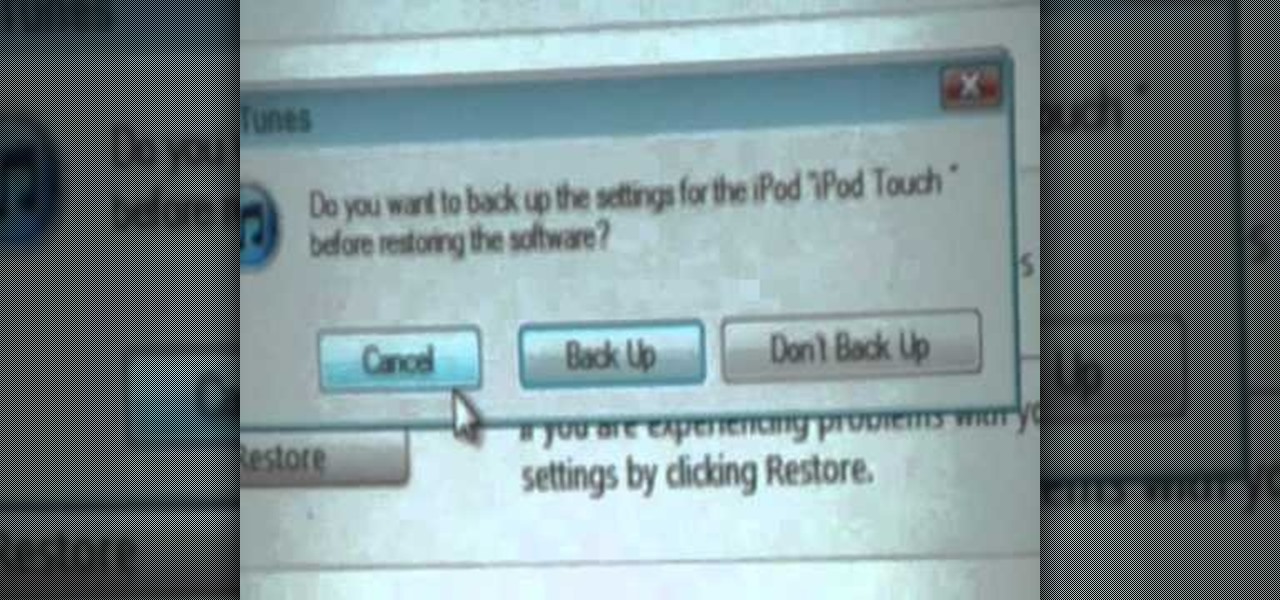
How To: Restore an 8GB iPod Touch to factory settings
Has your 8GB iPod Touch frozen or otherwise stopped working with no apparent physical cause? It may be corrupted, and you may have to restore it to factory settings if you want to keep using it. This video will teach you how to do just that.

How To: Use the EyeClops Mini Projector to Play Xbox 360 Games or Watch iPhone Videos
It isn't a new gadget, but the EyeClops Mini Projector still makes a great stocking stuffer for Christmas Day. It's great for kids to play with, but for techies— it's sure to be something fun to hack and mod this holiday season.

How To: Remove and replace the cover on a iPod Classic
The iPod Classic is the iPod of choice for the serious music listener, but the covers are as annoyingly easy to scratch and break as ever. Watch this video to learn how to replace an iPod Classic cover, restoring yours to it's original look and functionality.

How To: Transfer the hard drive and cover from on iPod to another
You might have read the headline for this video and thought: why would I ever want to do that? To switch out a good iPod with a bad screen for a bad one with a good screen, that's why. If you need to do that, or play a really elaborate prank, watch this video for a guide to transferring the hard drive and cover from one iPod to another similar one.

How To: Determine the generation of an iPod Touch
If or a friend have an iPod Touch and want to work on it, knowing what generation it is is essential. This video will show you a quick and easy way of identifying which generation of iPod Touch you have.

How To: Fix a frozen 2nd generation iPod Touch
If you're still rocking a 2nd generation iPod Touch, the frozen screen you have no is probably not the first problem you've had with it, Fortunately this one shouldn't be too hard to fix and this video will show you how to unfreeze you screen and get back to music.

How To: Replace the LCD screen on a Nikon Coolpix L18 or I20
LCD screens are great to have on your digital cameras or other devices until they break. DOH! Don't pay tons of money to fix it when you can do it yourself after watching this video. It will show you how to replace the LCD screen on a Nikon Coolpix L18 or I20, getting your camera back up and running on the cheap.

How To: Repair and clean a Nikon Coolpix S200 with a blocked lens
If you like to use your Nikon Coolpix S200 outdoors or in dirty places, you may have encountered this problem. If dirt, sand, or other particles get in your lens they can prevent it from opening, and thus prevent you from taking pictures. Watch this video for a guide to cleaning the lens and repairing the problem.

How To: Stream any video to your AppleTV with a jailbroken iOS 4.2 device
So you've got an AppleTV, but you can't watch half the stuff you want because it won't play it. Well, do you have a jailbroken iOS 4.2 device? Sweet! Just follow along with this video, and pretty soon you'll be watching any sort of video you want in no time at all.

How To: Set music and video as your Sony Dash alarm clock wake-up call
The Sony Dash is a hot tablet, and like most tablets it can be used for all sorts of awesome purposes that full-sized computers are not suited for. Alarm clocks, for instance. This video will teach you how to set music and video to your alarm clock on the Sony Dash.

News: When Will the iPad Be Paper Thin?
Below, designer Chris Woebken's Flicflex isn't a new concept (Woebken displayed it at MOMA in '08), but still amazingly cool. And still not on the consumer market. Watch his paper thin, magazine-like "page turning": "Opening a letter, unfolding it and feeling the texture of the paper is a very tactile experience compared to receiving an e-mail. On top of the content itself, the behavior and micro-interactions adds a level of engagement to the medium. Flicflex explores the possibilities of fut...

News: Rabbit Ears = Free HDTV
The New York Times reports on the perks of opting for digital TV antennas vs. paying for cable TV. With the exception of the occasional spotty signal, young viewers are finding antennas are the preferable choice, considering savings add up to half the usual cost for cable TV and internet access.

How To: Put Music & Video On Your iPod or iPhone Without iTunes
Intro Everyone who has, or at one point in time owned an iPod or iPhone has used iTunes. And we all know the problems with iTunes. For example, sometimes it doesn't detect the device or thinks your iPod's just a camera, or there are bugs in the software.

How To: Turn a tube sock into a cheap iPod or phone holder
If you want to save some money on an iPod holder, you might want to watch this video tutorial. You will learn how to make a cool iPod holder out of a sock. It's very easy to do and more importantly... it will save you money. You can even use that dirty, raunchy, gym sock to protect your iPhone or other cell phone too! Really though, make sure you wash your socks before making this iPod protector. You may not be protecting the ingenious mp3 player is you don't.

How To: Use Hulu Plus on a Roku digital video player
Ever wish you could watch your favorite Hulu shows on your TV using your Roku media player? Before November 17th, 2010, you were out of luck — now, in most cases, it's as easy as running a software update! This clip will show you what to do you get Hulu Plus up and running on your own television using your Roku set-top box.

How To: Transfer songs from an iPod to your personal computer
In this video, we learn how to transfer songs from an iPod to your personal computer. First, open up your computer and go into the folder with your iPod. Now, go to tools, folder options, view, and hidden files/folders. Apply this, then the folder with all of your music will show up! You can now unplug your iPod and then select all of the folders on your computer. Right click then and go to properties, then uncheck the hidden. Hit 'apply' and then transfer all the music to your computer. Now ...

How To: Reset your iPod Touch from a jailbroken state
In this video from iPT2gGeec we learn how to restore your tethered or semi tethered iPod 2G jailbroken device. To do this, open the Red Snow application. Go to Step 3 and click upload DFU file. Unplug your iPod for 2 seconds and plug it back in. You should get a white screen. Now exit the GUI and iTunes should pop up. Click on Restore button after the message says iPod has been found in Recovery mode. This is the only way to do this. If you don't get the white screen, put it back in DFU mode ...

How To: Use a laser pointer without causing eye damage
Although laser pointers are the favored pointing tool of teachers at large college lecture halls and can be great for directing students to various signs or areas in the classroom, often times students and kids have these pointers as well and use them just for fun.

How To: Record your games on your Xbox 360 and PS3 using an HD PVR and EyeTV3
If you're running a Mac and have always wanted to be able to get the videos of your gameplay from your PlayStation 3 or Xbox 360 onto your computer to share with the world without video taping a tv screen, then check out this video! In it you'll learn how to capture your gameplay using an HD PVR and EyeTV3!







