Hot Electronics Posts


How To: Clean the inside of your big-screen televsion
Dust, bugs and cobwebs can get behind the screen of your big-screen TV and ruin the picture. You can open up your own TV and, with glass cleaner, a soft rag and a can of compressed air, get rid of most of the detritus interfering with your picture.

How To: Use zoom and telephoto lenses on a Canon DSLR camera
Need a primer on how to use zoom lenses with your Canon DSLR camera (a 7D, 5D, or Rebel T2i, for example)? This brief video tutorial from the folks at Butterscotch will teach you everything you need to know. For more information, including detailed, step-by-step instructions, and to get started using zoom and telephoto lenses on your own Canon digital camera, take a look.

How To: Skip commercials with your Comcast DVR remote control
In this tutorial, we learn how to skip commercials with your Comcast DVR remote control. First, press the cable button, then press and hold the set up button until the cable button blinks twice. Now, enter in "994" on your remote. After this, the cable button will blink twice again. Now, press the setup button again and type in "00173", then press a button you don't use a lot. Now, the cable button will blink again. Now, turn on a show you have recorded and it will just through the commercial...

How To: Transfer music from an iPhone to a PC with Copytrans
Would you like to move music from your Iphone or iPod back to your Microsoft Windows PC's hard drive? With Copytrans, it's easy! So easy, in fact, that this home-computing how-to can present a complete, step-by-step overview of the process in about two and a half minutes! For details, including step-by-step instructions, watch this helpful video guide.

How To: Put an Apple iPod Touch or iPhone into DFU mode
Need to know how to put your Apple iPod Touch or iPhone into DFU recovery mode? It's easy! So easy, in fact, that this home-computing how-to can present a complete, step-by-step overview of the process in about four minutes! For details, including step-by-step instructions, watch this helpful video guide.

How To: Use the flash functions on the Canon EOS 7D
The Canon EOS 7D digital SLR is the first Canon EOS camera that can trigger off-camera Speedlites with the cameras build in flash. The integrated Speedlite transmitter is fully compatible with the Wireless E-TTL Flash System. See exactly how all this works and how to use your flash functions.

How To: Take panorama photos with a Panasonic G1 or GH1 camera
Learn how to stitch multiple pictures into a panorama when using a Panasonic G1 or GH1 digital camera. Whether you're the proud owner of a Panasonic Lumix DMC-G1 or DMC-GH1 micro four thirds digital camera or perhaps just considering picking one up, you're sure to like this free video tutorial, which presents a complete overview of how to create eye-catching panoramas with a G1 or GH1 camera. For more information, including detailed instructions, watch this digital camera user's guide.

How To: Hack your 3rd gen iPod Nano and access secret screens
In this clip, learn how to access the cool menu screens on your iPod that you never knew existed. This video will walk you through how to get to your 3rd generation iPod's cool colored LCD screen database. This hack is easy, doesn't require codes or tools and won't harm your device, so give it a try!

How To: Access an iPod Nano's secret menus & make it go crazy
In this clip, learn how to access the super secret menus on your iPod Nano, 4th generation. These menus are full of options and different goodies to hack and in this clip, learn how to make your phone go crazy with funky color screens. This hack is super easy and won't harm your Nano if done right. Check it out!

How To: Access a WiFi wireless network on an iPod Touch
The beauty of the iPod Touch is that it is not only for music. With the iTouch, you can access the Internet as well. You can use this Internet capability to download from iTunes, get e-mail, surf the web and many more options. In this tutorial, learn exactly how to turn your iPod on to a WiFi network so that you can take advantage of all the features your new device has to offer.

How To: Set up the tone arm of a record player
In this how to video, you will learn how to set up a tone arm on a record player. First, you will notice the counter weight at the other end of the tone arm. Remove this first. Set the dial set to zero and have the lever pushed forward. Slide it on and lift the arm off of its rest. Play around with it until the arm floats. The next thing to do is to balance the cartridge. Many cartridges have different weight requirements. If you do not have the weight set up behind the arm, you cannot use di...

How To: Copy music from your iPod back to your PC's hard drive
In this video tutorial, viewers learn how to copy music from am iPod device to a computer. Users will need to download the program, Copy Trans Suite. The download link for this program is located in the video description. Once downloaded, double-click on the file and follow the instructions to install the program. Once installed, open the program and select Copy Trans. Now connect your iPod device into your computer. Users can manual select the songs or select them all at once and then click ...

How To: Set up the D80 pop-up flash as commander for Nikon CLS
These are the steps required to set your D80's pop-up flash. First, go to the "Custom Shooting Menu." Then you choose #22 on the screen: "Built in Flash." Choose the "Commander Mode" option. The modes that are available for the pop-up flash include TTL, AA (Auto Aperture) M (Manual) and Off (no flash). If you are using an external flash unit, you use either group A or B. The light frequencies and proper settings are related to how much light compensation is needed. +3. 0 is high power, 1. 1 i...

How To: Set autofucus for action photography on a Nikon DSLR
This video shows Nikon Autofocus setting for action. Getting started on setting up the AF for action.

How To: Use the Nikon SU-800 Commander
This video tutorial is going to show you how to use the Nikon SU-800 Commander speed light. It requires only one 123A 3V Lithium Battery. A tiny switch allows you to switch between close-up. Another flash can be connected to it by a long cord. SEL button allows you to select. With the left and right arrow buttons increase or decrease the flash power. You will use the MODE button to program the speed light. TTL is for through the lens, AA for auto aperture, M for manual and so on. Watch the fu...

How To: Add songs to your iPod without using iTunes
In this video tutorial, viewers learn how to add songs to an iPod without using iTunes. Begin by opening your web browser and go to the website:

How To: Unlock a locked iPod
In this video tutorial, viewers learn how to unlock a locked iPod. Begin by connecting the iPod to your computer. It should fix itself automatically. If it doesn't press the Start button and select Control Panel. Click on Appearance and Personalization. Under Folder Options, select Show hidden files and folders. Check the box that says "Show hidden files and folders". Click Apply and then OK. Go to My Computer and open the iPod device. Select the Controls folder and click on Device. Delete th...

How To: Program an RCA universal remote
If you just bought a new RCA universal remote and want to program it then this is for you. The first thing you have to do is hold down the TV button and tap and hold the on/off button until the TV button lights. Now you have to keep pushing the play button so your remote can send codes to your TV/ device. You may have to do this several times. Next you push rewind until your TV turns off. The last thing you have to do is press the stop button to make the remote accept the code. Now you remote...

How To: Get your iPod into disk mode and stay in disk mode
In this video tutorial, viewers learn how to make iPods go in disk mode and to stay in disk mode. This is a new technique on how to get and stay in disk mode so viewers can restore their iPod to factory settings and get it working again. Viewers will need an iPod charger adapter. To go into disk mode, viewers need to hold the center and Menu button the same time. Once the apple icon appears, viewers immediately need to hold the center and play button. This video will benefit those viewers who...

How To: Use your laptop as a monitor with the Canon 5D or 7D
Tony Reale from Creative Edge Productions shows you how to use your laptop as an on-set monitor using the Canon EOS Utility software. Not only can you monitor your shots, but you can change focus, f-stop, shutter speed, ISO, and white balance. The feed is a little choppy, but it's a great and inexpensive fix in a pinch.

How To: Use live view on the Canon EOS 7D
Live View wit the EOS 7D camera from Canon, lets you compose and view your subjects with the LCD monitor as your viewfinder. This is great for a multiple of reasons. See how to use live view on this digital SLR camera.

How To: Use external Speedlite controls on the Canon 5D
Bruce Dorn from Canon breaks down the exposure and Speedlite controls on the Canon 5D Mark II. His explanations are especially helpful as he gives certain shooting scenarios in which tweaking these settings will improve your overall image quality.

How To: Fix an iPod with a "sad face" warning
In this video, harrymedan offers a do-it-yourself remedy to fix an iPod that has the "sad face" warning screen on it. As you follow along, he explains all the tools and supplies you will need to get started on this project. He demonstrates how to force the iPod into disk mode, leading you through, step by step. Once you achieve this he tells you how to connect the iPod to your computer and "Restore" the iPod back to factory settings, which usually fixes the problem.

How To: Replace the battery in a Creative Zen Vision:M
Have a tweaking Zen Vision M? Your battery might need replaced, so do it yourself instead of paying someone else to do it! You don't need to pay an expensive professional when you only need to pay for the battery. This step-by-step video demonstration will show you the procedure for replacing the battery in your Creative Zen Vision:M Portable Media Player. You can use the replacement battery found in the video, or any other replacement battery, the results are the same.

How To: Adjust the volume on your iPod Classic and iPod Nano
This video demonstrates how to adjust the volume on your iPod Classic and iPod Nano. From the people who brought you the Dummies instructional book series, brings you the same non-intimidating guides in video form. Watch this video tutorial to learn how to adjust the volume on your iPod Classic and iPod Nano, For Dummies.

How To: Hook up a digital-to-analog converter box
Are you still watching television with an analog signal? If so, your TV may no longer work after February 17th, 2009. There is one easy fix to this problem though. There are many different kinds of convertor boxes out there, and the government is offering forty dollar coupons that you could use to get these digital-to-analog (DTV) converter boxes.

How To: Install Rockbox onto your Apple iPod to play games
This is a guided video tutorial on how to install Rockbox onto your Apple iPod. In case you don't know what Rockbox is... it's a program for your iPod that you can play games, programs, Game Boy games, and more!

How To: Email pictures and videos on a Kodak EasyShare camera
This interactive Kodak EasyShare camera tutorial takes you through every step necessary to email pictures and videos. If you have a Kodak EasyShare digital camera, you're going to need to know how to do this important step in maintaining and using your camera. Let Kodak teach you how. It's easy to send those videos and photos to your loved ones from your camera connected to your computer, and is basically the same on all Kodak EasyShare digital cameras. Email pictures and videos on a Kodak Ea...

How To: Operate the Kodak EasyShare CX7330 Zoom digital camera
This interactive Kodak digital camera tutorial takes you through every step necessary to fully familiarize yourself with the Kodak EasyShare CX7330 Zoom digital camera. If you just purchased a Kodak EasyShare CX7330 Zoom digital camera, take this instructional tour and learn how to set camera date & time, review pictures & videos, delete pictures & videos, protect pictures & videos, share pictures & videos, set picture quality, set flash & exposure, albuming and set camera modes. Soon you wil...

How To: Program the Panasonic remote DMR-ES15 (ES25) for TV's
What does it mean when there is no picture on the television? Check out this video tutorial on how program the Panasonic remote DMR-ES15 (ES25) for other TV's. This Panasonic DMR-ES15 (ES25) DVD Recorder is easy to operate and great to record with.

How To: Mod your iPod and make the sound louder
It's believed that most iPods carry the Wolfson Microelectronics WM8975 codec and although it does a great job converting the digital audio on the iPod's drive into analog audio, the iPod's amplifiers don't make the sound loud enough to hear through your headphones. Take a look at this instructional video and learn how to mod your iPod so that it'll bypass the iPod's amplifiers and run the audio out from the Wolfson DAC to your stereo. Keep in mind that this process requires breaking into you...

How To: Pick the date & time stamp on a Canon PowerShot SD600
The date and time stamp on a digital photo is great--if wanted there. This how-to video offers tips on using the time stamp on the Canon PowerShot SD600 digital camera. Watch this photography tutorial video to learn how to use the date and time stamp on a Canon SD600 camera.

How To: Fix a compact disc player drawer problem
When CD and DVD players stop working, it's usually because of the drawer not opening and/or shutting. For this CD player, the problem turned out to be a broken belt between the motor and the wheel that has the gear that opens the drawer. Look at these two video tutorials to see how easy it can be to fix, by replacing one belt with a rubber band.
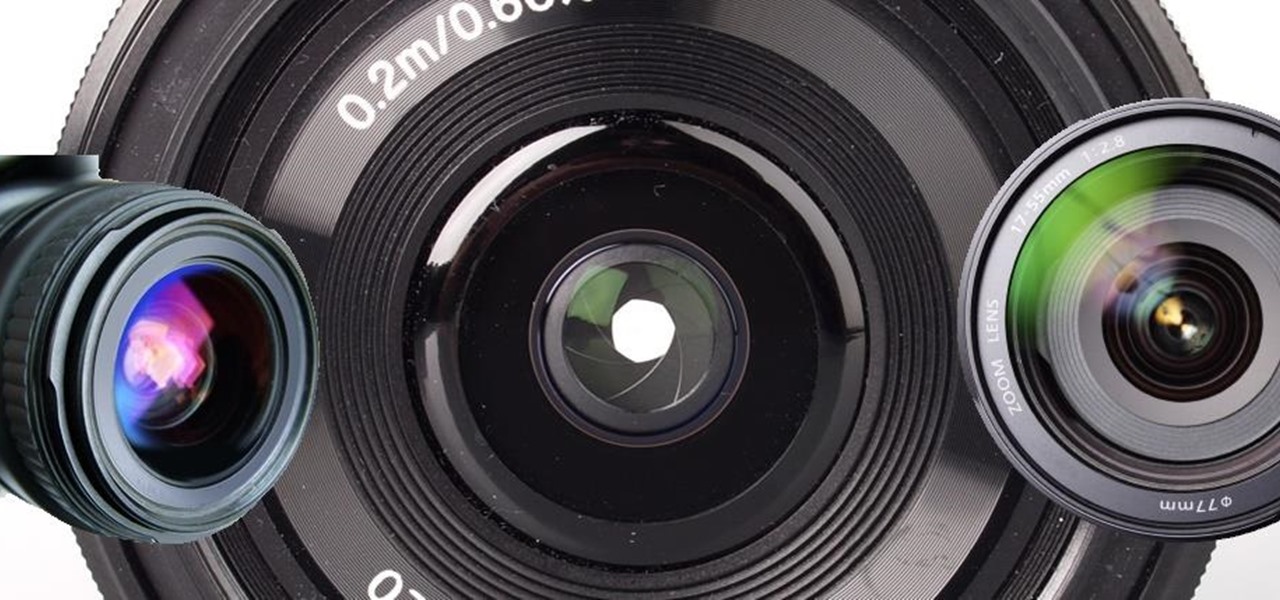
How To: Increase the Life of a Camera with Silica Gel Packets?
Nowadays, any electronic items which takes some efforts to take proper care of it because we love our gadgets (Electronic items) which we use in every single day and as human being we want to preserve and extend the life of that gadgets to use long period of life without any maintance cost.

How To: Install a TV Socket
In this how to, I'm going to explain how to install a new TV socket. Parts

How To: Identify Genuine Beats by Dre Studio Headphones
How do you know if the Beats By Dre Studio headphones that you are about to buy online are genuine? Always ask the seller to use the youVerify app before you buy. Smarter Selling, Safer Shopping.

How To: Root Your Samsung Galaxy Camera with CF AutoRoot
As if Samsung's Galaxy series isn't already ruling the smartphone and tablet world, they've now moved on to digital point-and-shoots with their new Samsung Galaxy Camera. The smartphone/tablet/camera hybrid comes equipped with a 16-megapixel image sensor and a touchscreen equivalent to that of the Galaxy S3's size. Not only can you instantly upload photos and 1080p video to the social media of your choice, you can also surf the web and download apps from Google Play as you would any other And...

How To: Take Better Photos Without a Better Camera
Taking great photos doesn’t mean you have to invest in an expensive camera. By learning a little bit about photography and the camera you have, you can use a simple point-and-shoot to capture amazing pictures. Try out these tips to begin!

How To: Add noises or music to any object with a cheap MP3 player and speakers
The low price of speakers and MP3 players today make them ideal for adding a bit of sound to different items, and this tip from CNET reveals a few ideas. Add an MP3 player and a pair of speakers to a decoration, for example.

How To: Install the Canon Hack Development Kit in a camera
Did you know that you can unlock many hidden features and tweak several hidden options by installing a CHDK or Canon Hack Development Kit onto your Canon camera? This walkthrough will give you some insight into the different benefits of the CHDK and how to unlock your camera by installing it.







